Tenable.io
Integrating Tenable.io with Opus enables you to reduce cloud risk by building and utilizing built-in workflows triggered by findings sourced from your tenable.io environment.
-
Before setting up the Opus platform integration, please ensure you have your API keys. To generate new API keys in tenable, please follow the instructions provided in the tool's documentation: Generate API Keys
The key should have the following permissions:- All assets (or scoped) - CanView
- All tags - Can Use
-
After taking note of the API Keys, please click on the Integrations button on the left sidebar of the Opus Platform.
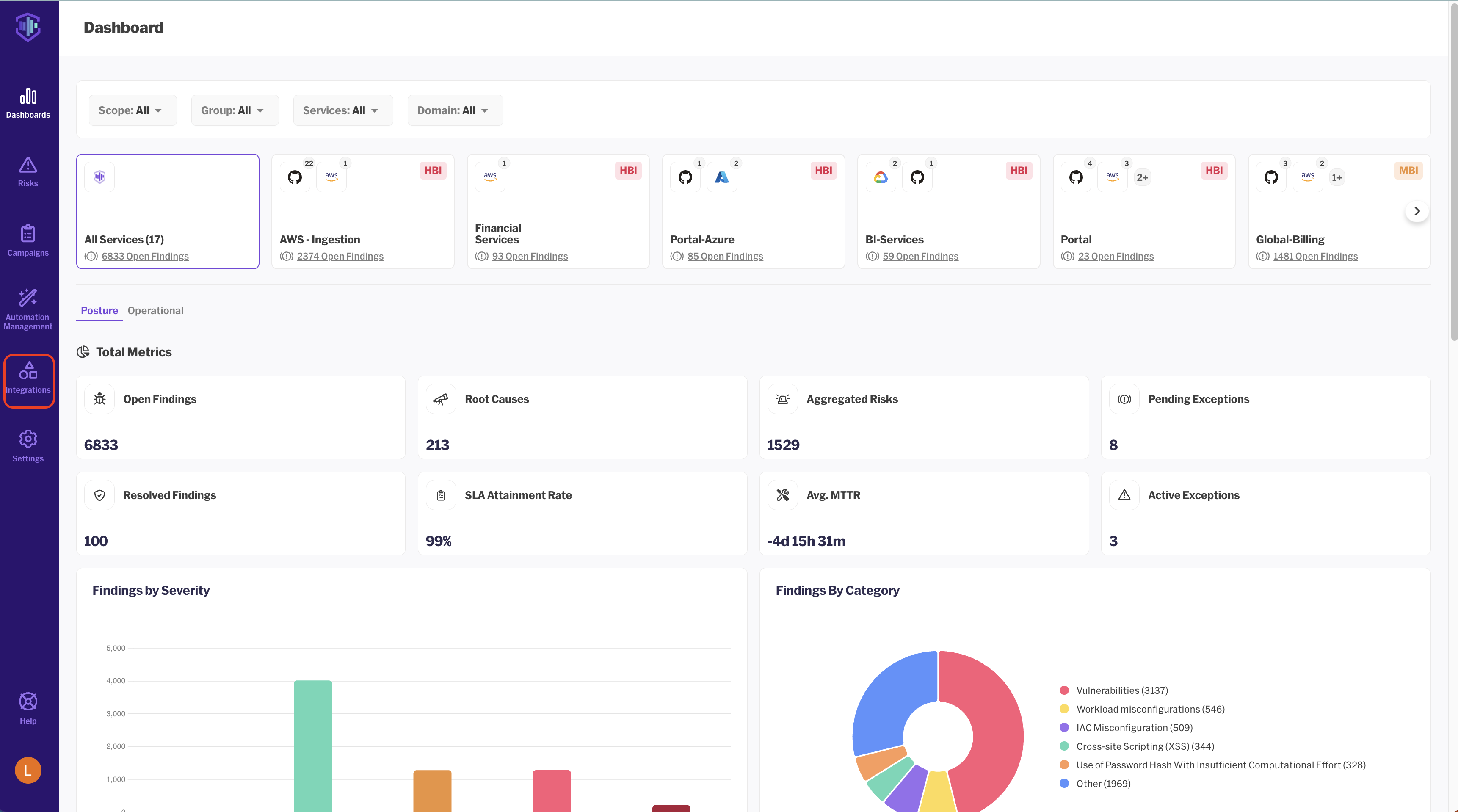
-
Click on the Tenable integration box which can be found under the Finding Source category
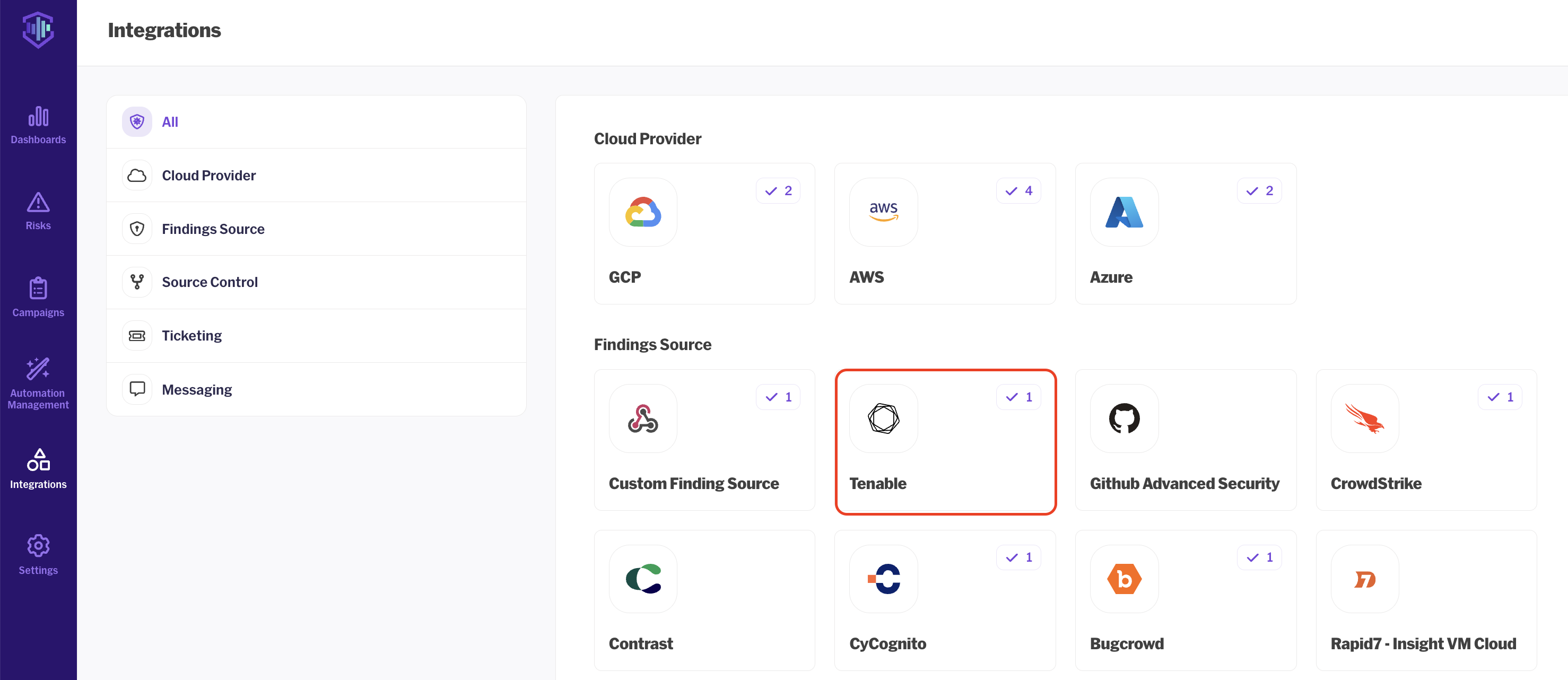
-
In the new integration window opened, click on Add Connection
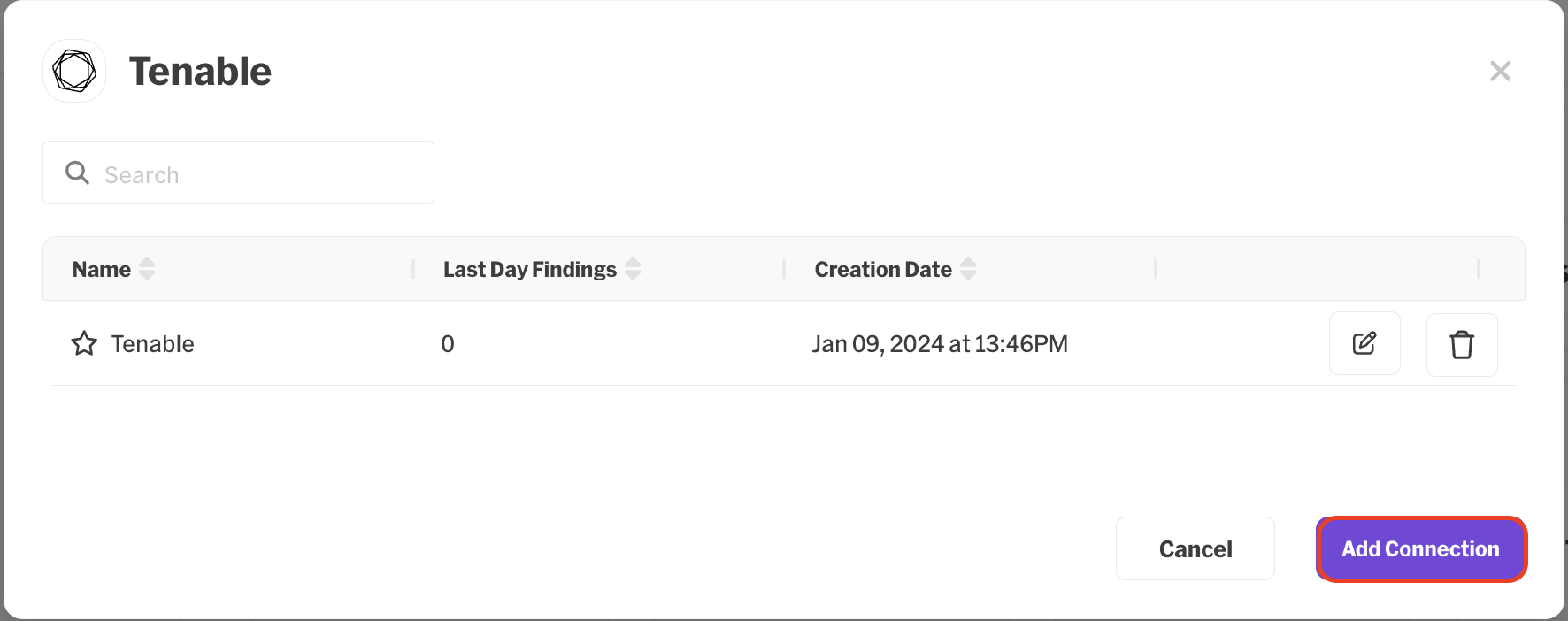
-
Name the new connection and choose scope and service if you have several Teneable accounts that apply to different services within your organization. Otherwise (in most cases), leave those empty and keep the Default Connection box checked.
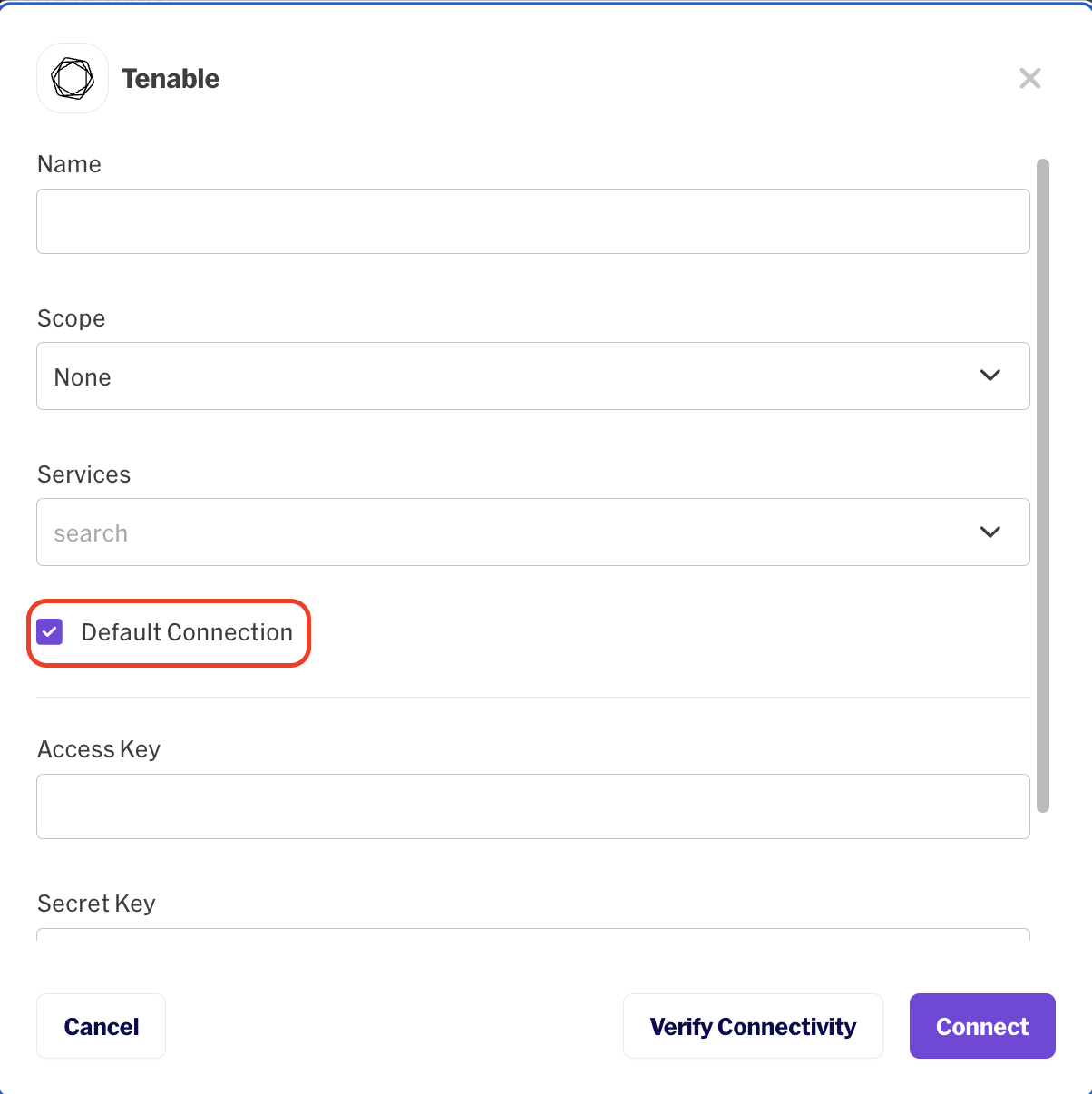
-
Scroll down in the connection setup window and fill in the Access Key and Secret Key you generate in step #1. Then click on the Verify Connectivity button, and make sure the "Connection Verified Successfully" appears at the top of the window, click Connect.
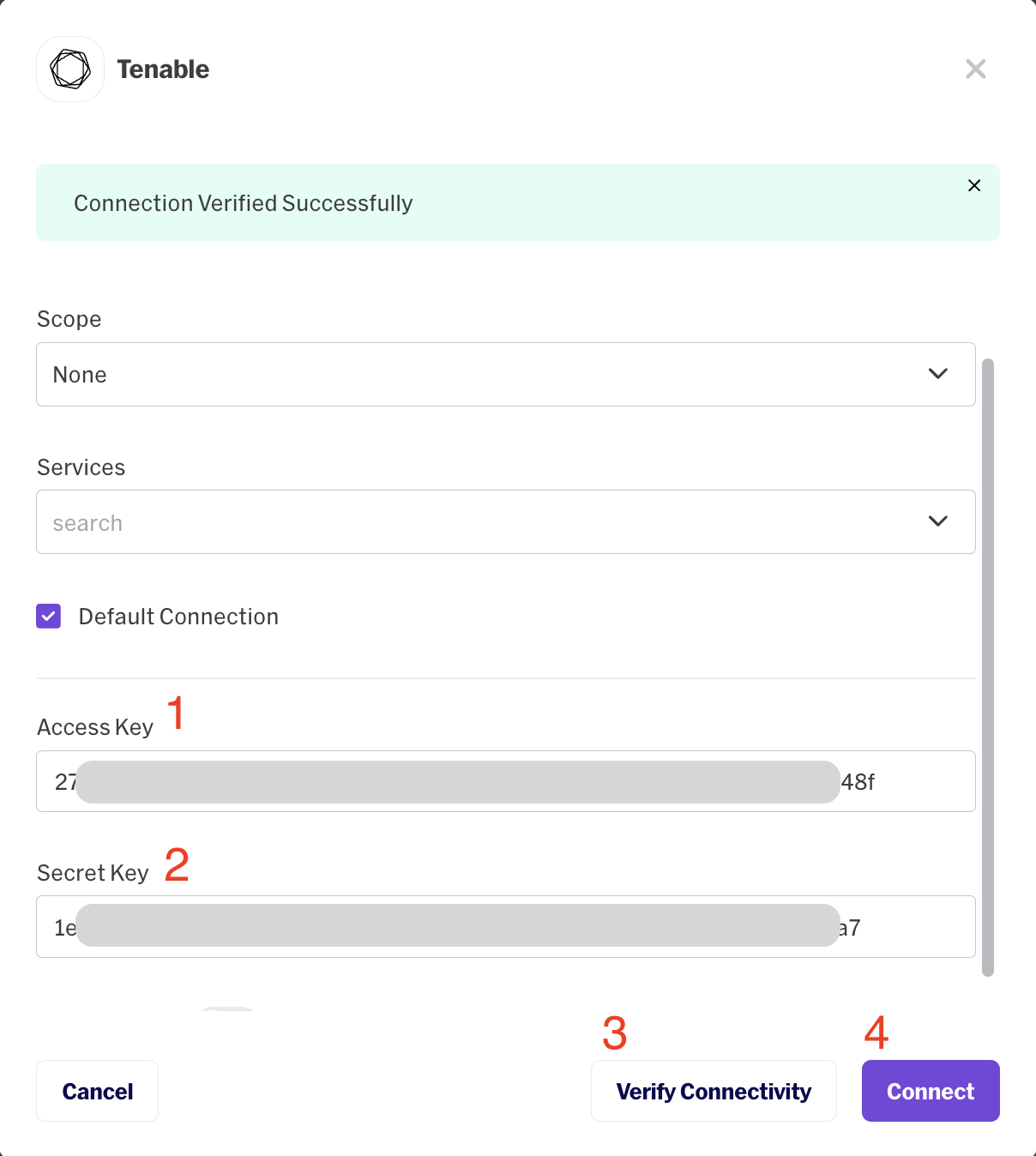
-
After connecting the integration, enable the polling by clicking on the toggle, then set the required interval and the default environment tag of your tenable account. Click Update.
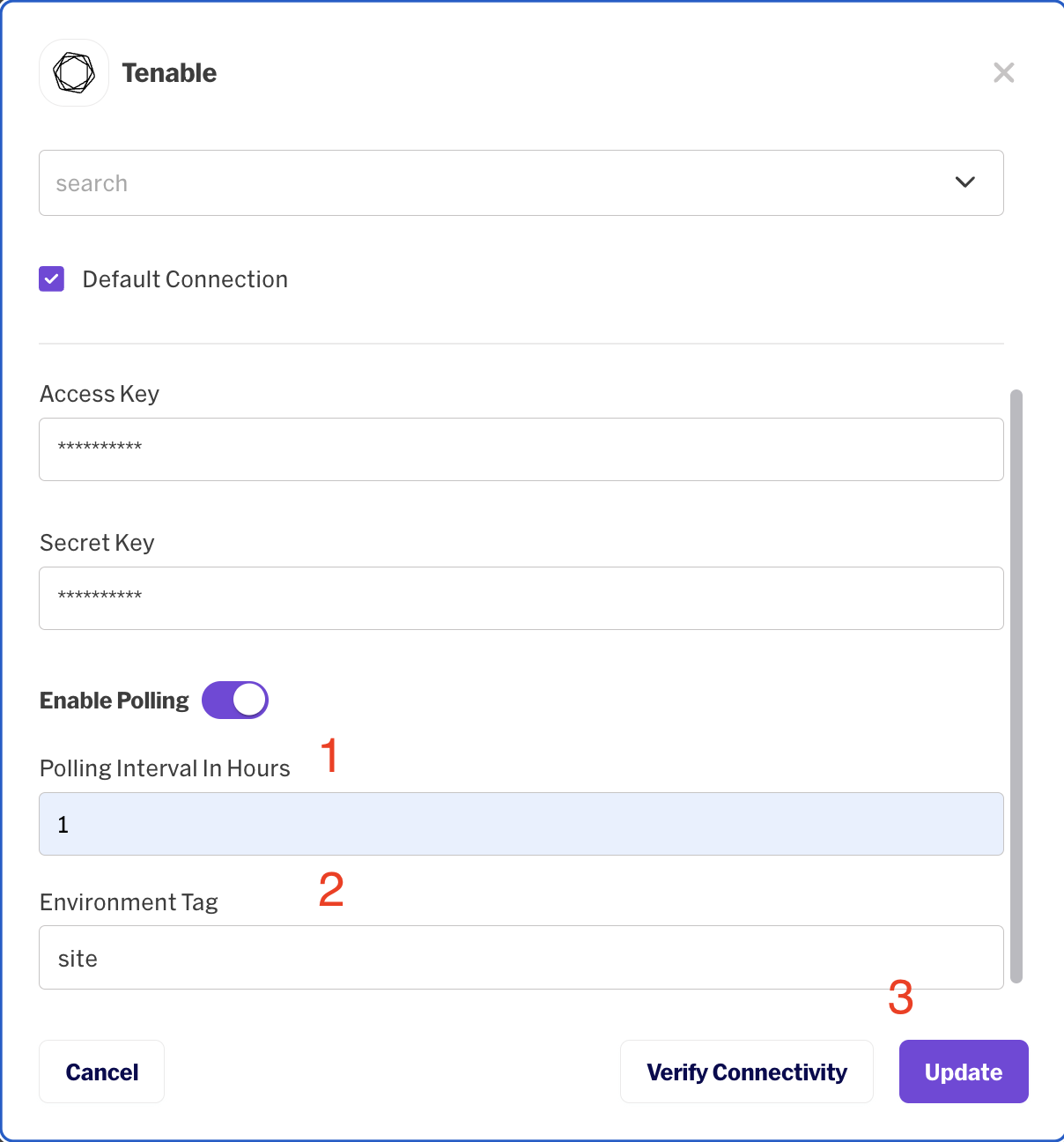
-
A new connection will be added to the Tenable integration window, you can edit the connection by clicking on the edit icon or delete it by clicking on the bin icon.
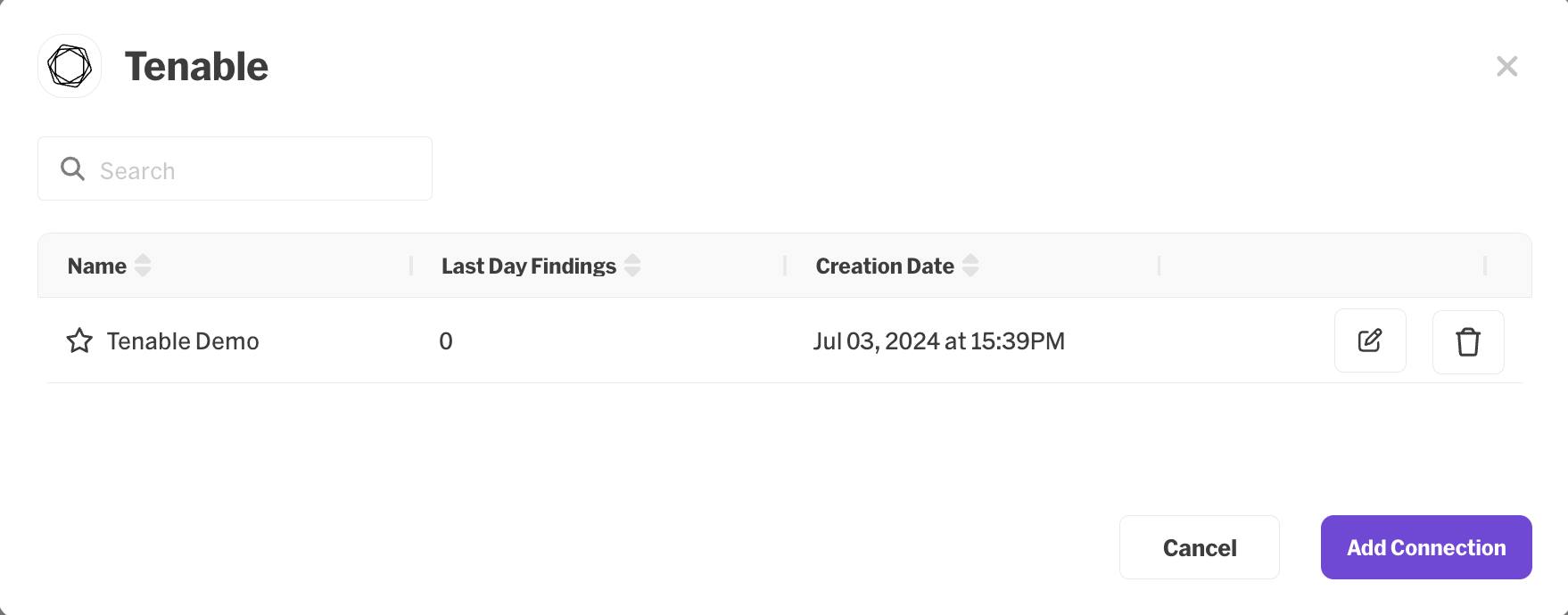
Updated 5 months ago
