Opus Organization configuration
This page will guide you through the configuration of your organizational structure in Opus
As a global admin in an Opus tenant you're able to define the overall organizational structure together with roles which are assigned to individuals in your organization. this enables you to create a scalable remediation framework, and distribute the load on managing and defining sub-organizations and user management.
to start choose the a name for your organization by navigating to Settings --> Organization, create several scopes by clicking the "..." next to the Default Organization you could modify its name, as well as for your first scope.
in the example below, we've changed the Org. name and created 3 scopes
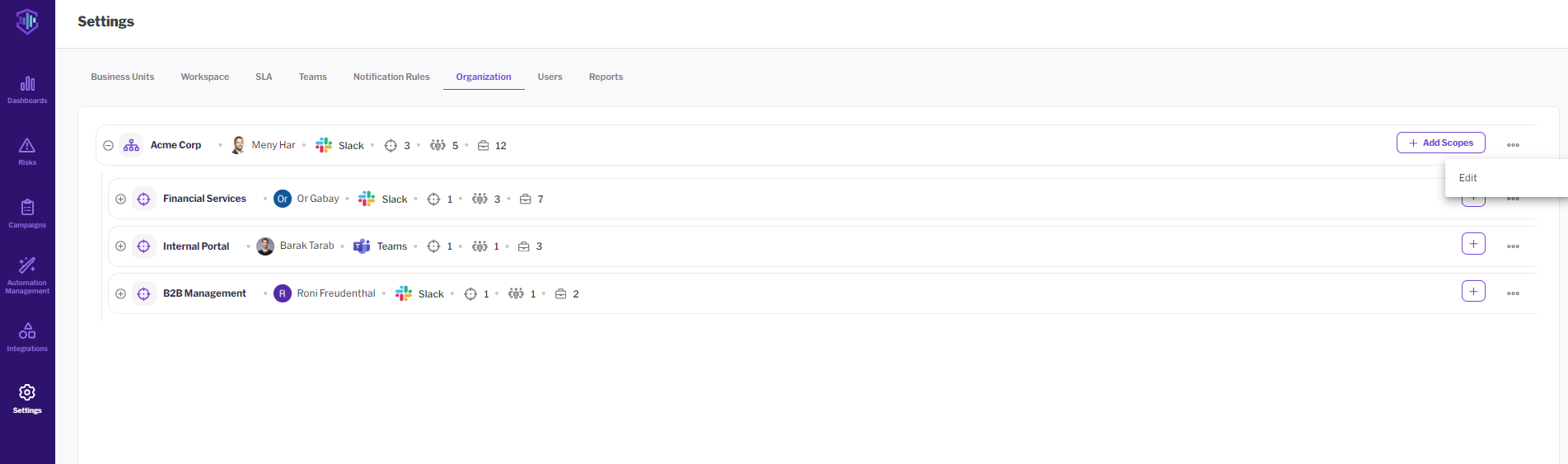
Scopes define a hard segregation between parts of your organization, they will have separate integrations and administration capabilities. so if you intend to use single integrations for your entire organization, you might just need to create a single scope, under which you could of course create different organizational structures using groups.
to create a group click the "+" next to the default scope, you can assign owners to groups created at a later point.
in the example below we've created several groups and sub-groups to reflect a sample organizational structure:

Updated 5 days ago
