Dynamic SLA
Dynamic SLA enables you to establish customized SLA configurations tailored to various factors within your organization. You can assign different SLAs to specific services, groups, scopes, or even particular types of vulnerabilities, or any combination of these elements. This strategy allows your remediation team to prioritize the most critical risks and ensures that the entire process remains within the required SLA parameters.
-
To create a new SLA configuration, navigate to Settings and select SLA.
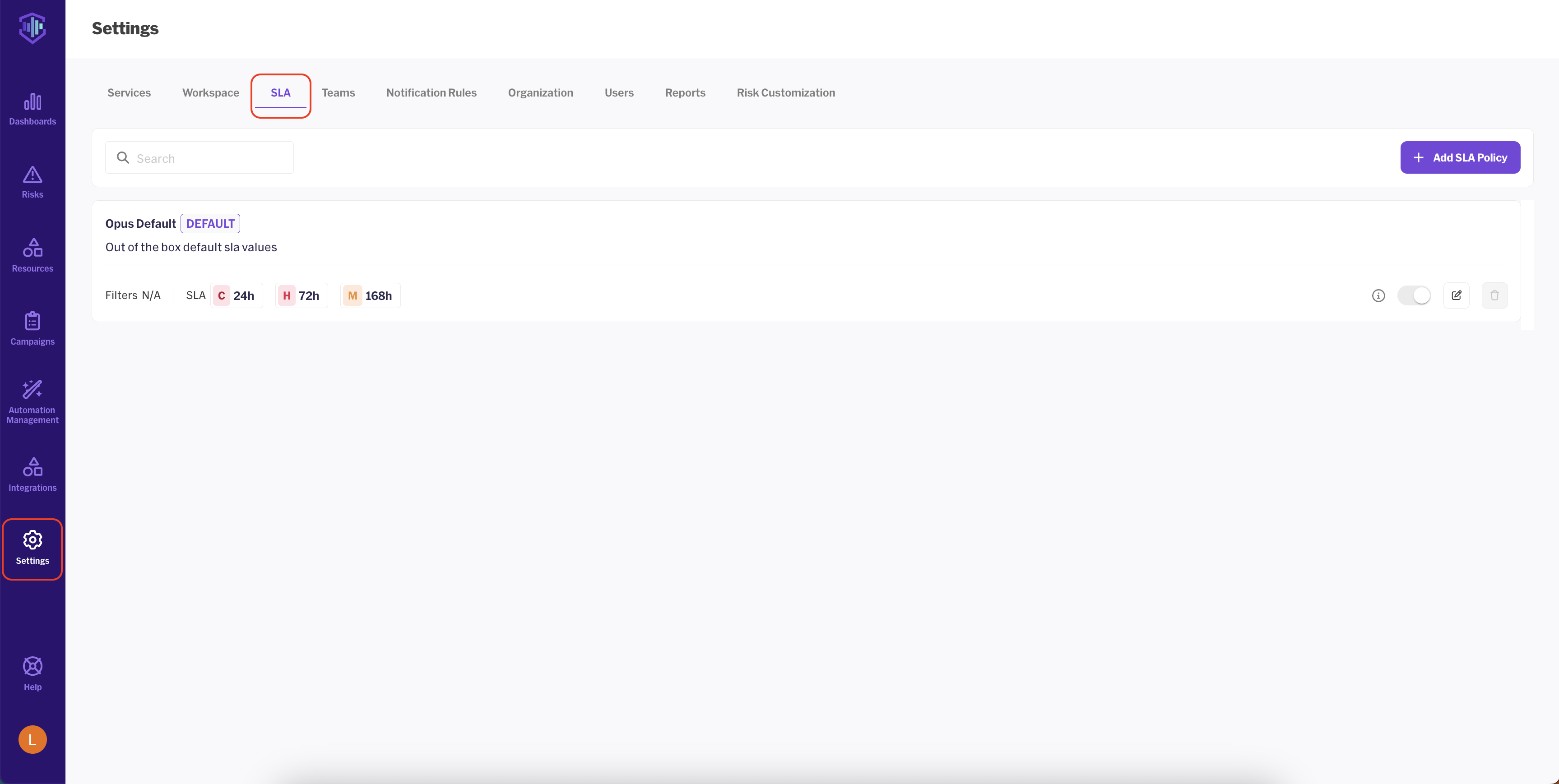
-
Default Configuration: A default configuration is provided automatically. While this configuration cannot be deleted or disabled, you can modify it by clicking the edit button. You can change its name, description, and time frames for the 3 highest severities (Critical, High, and Medium). You can also add the Low and Informational SLAs. Note that this default configuration will be applied organization-wide in the absence of any other custom configurations. After making changes, click Save to apply them.
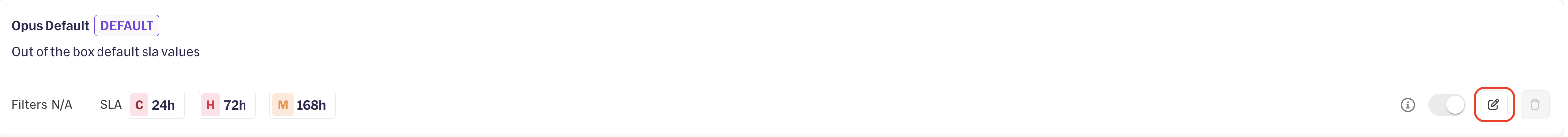
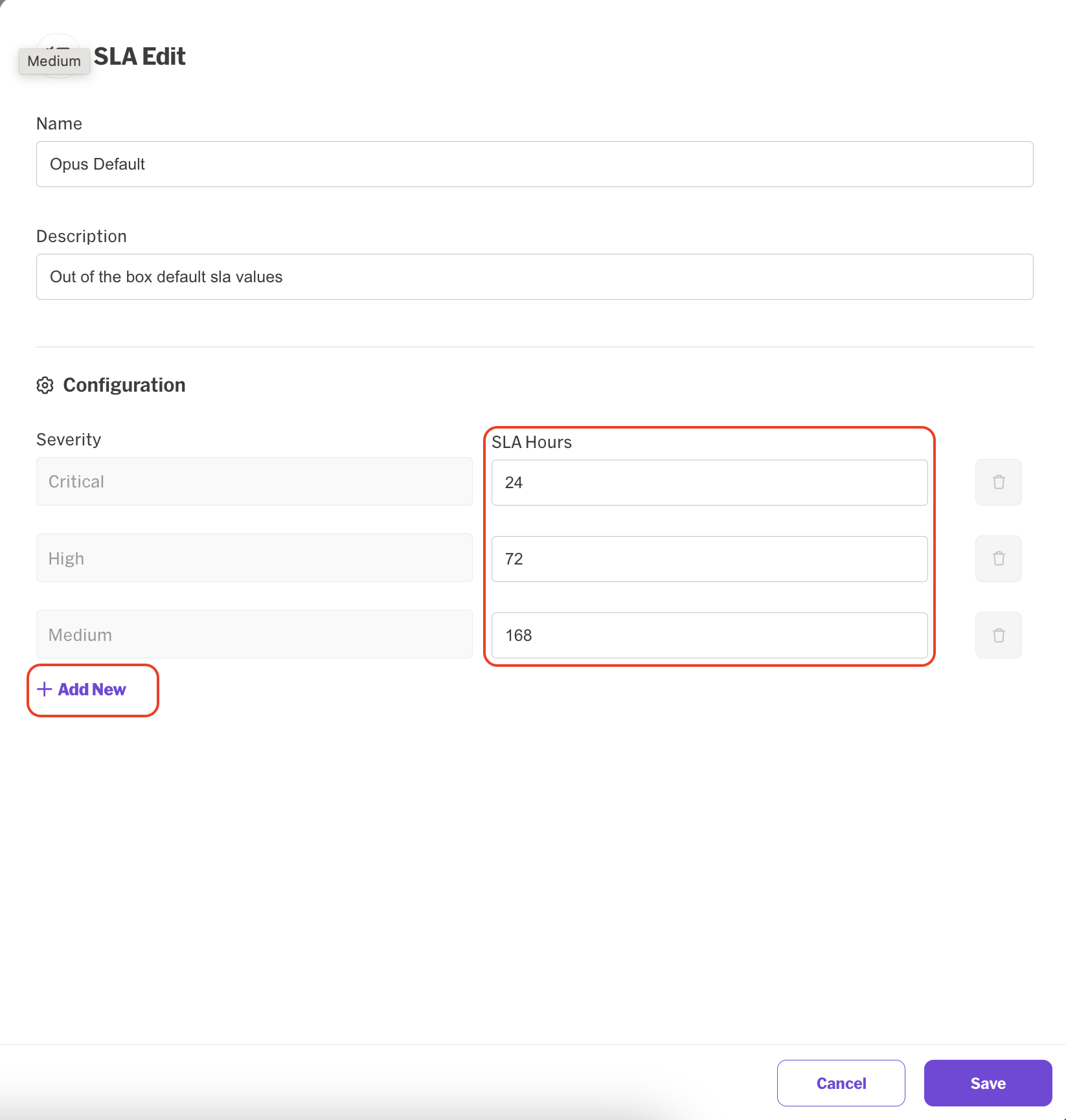
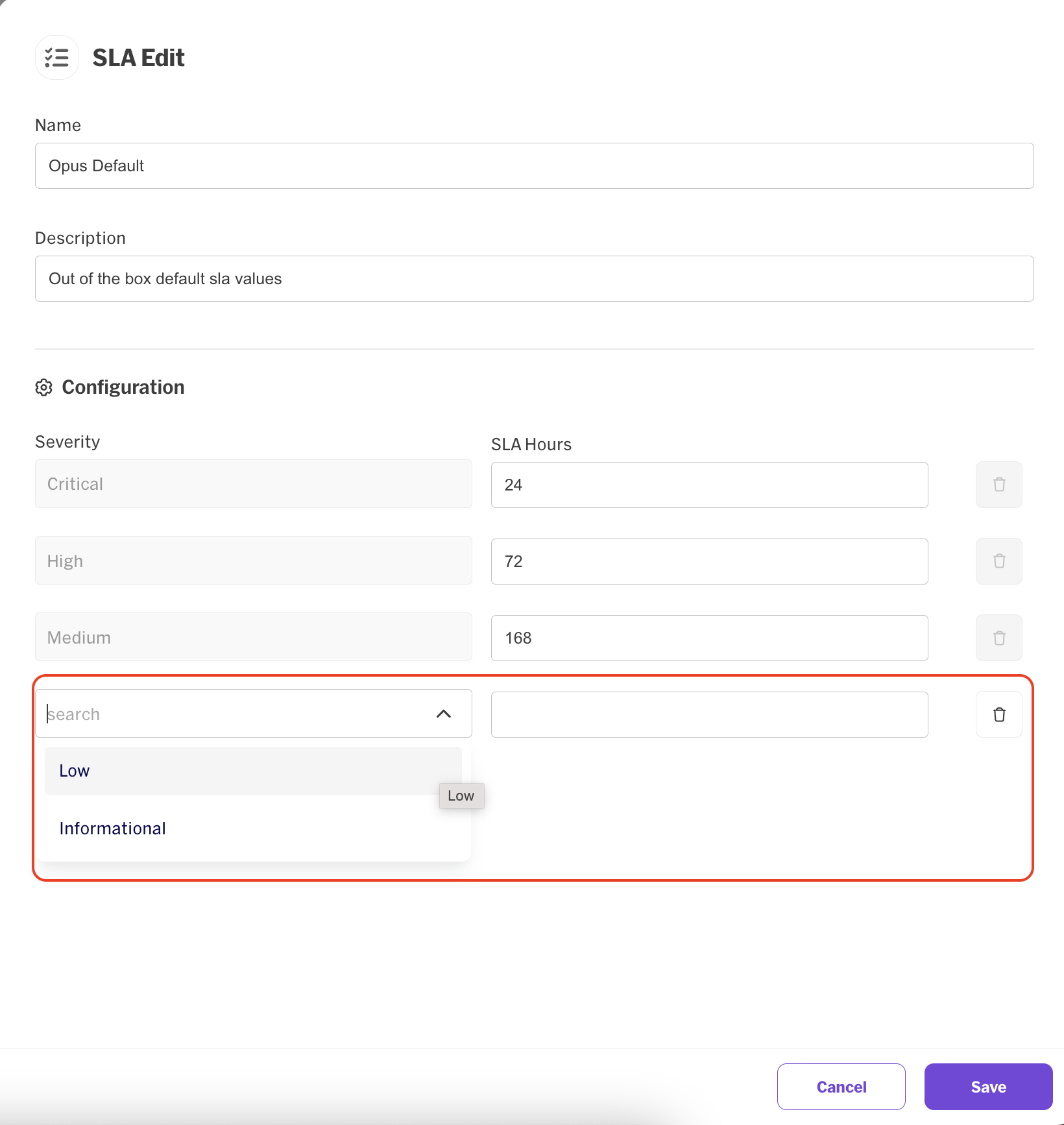
-
Adding a new Configuration: To add a new Risk Customization configuration, click on the + Add Risk Customization located at the top right of the screen. This will open a new configuration layout:
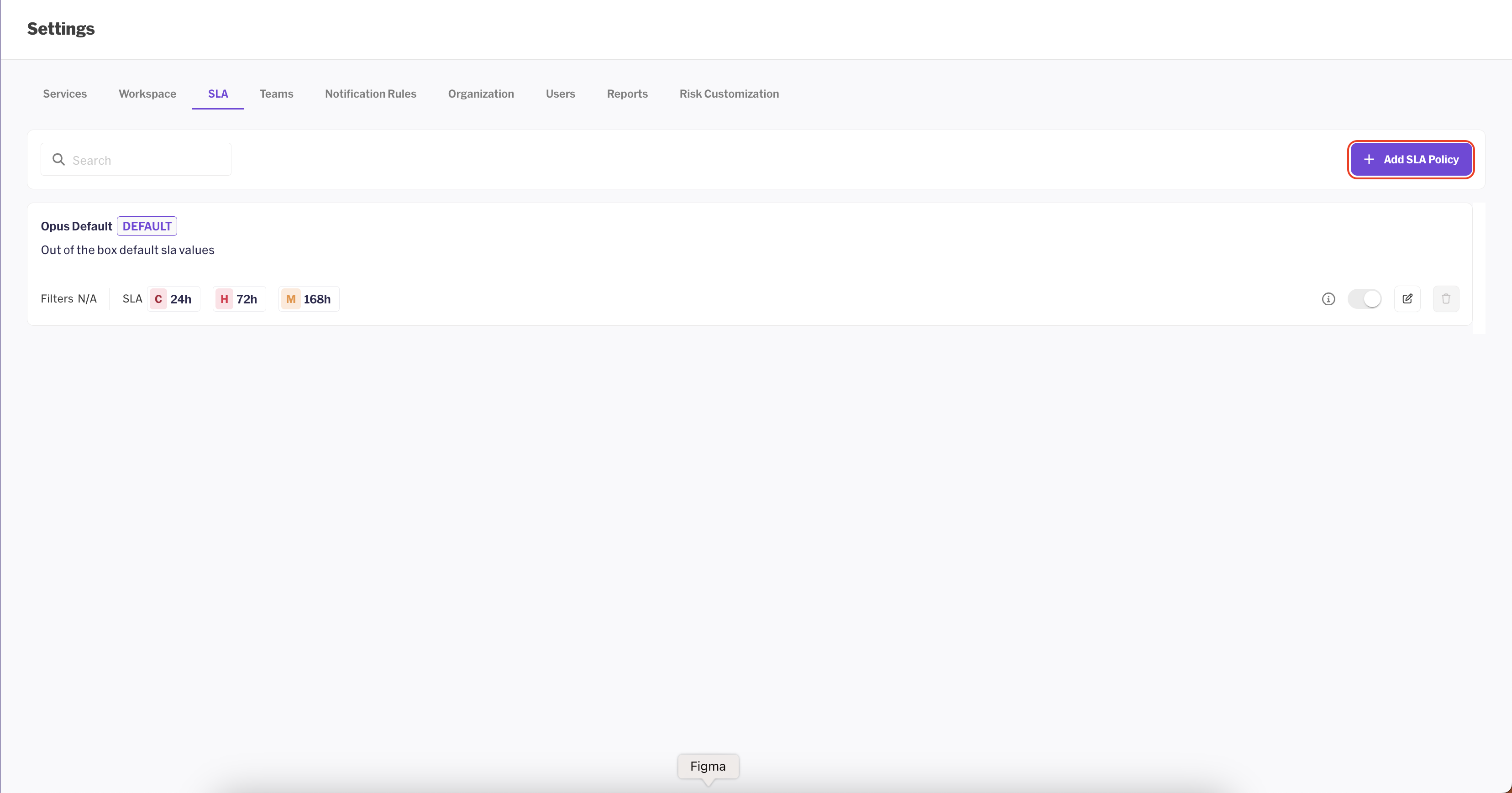
-
Name: Enter a name for the configuration (required).
-
Description: Provide a description for the configuration (optional).
-
Match Filter: Define the filter for which this configuration will apply for.
-
Configuration:
- Severitiy:Choose the SLA severities you want to define. You can choose between a single severity to all 5 severities.
- SLA Hours: Define the time in hours for each severity.
-
Save: Once the configuration details are set, click Save at the bottom left of the editing window to save your new configuration.
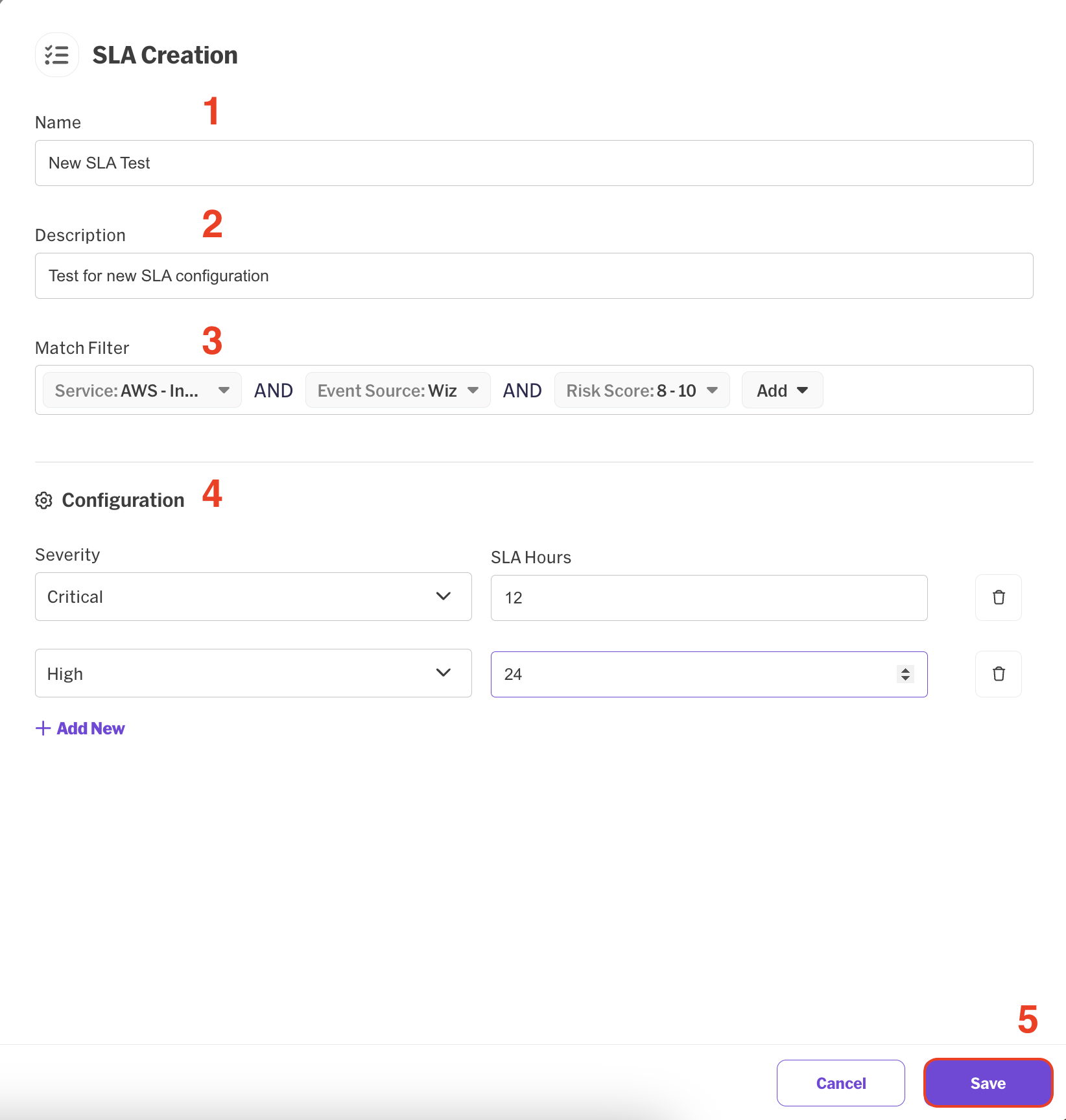
-
-
New configurations can be toggled on/off, edited, or deleted as needed.
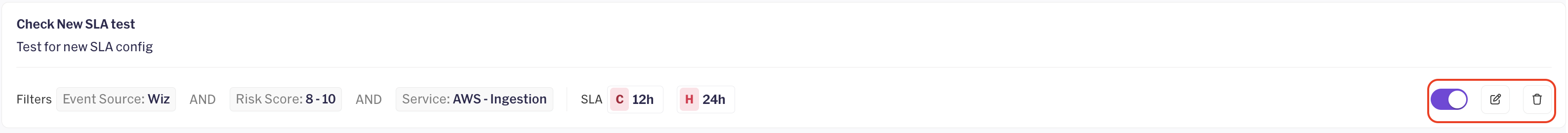
Important Notes
- Order of Application: SLAs configurations are applied in the order they are created, with the newest configuration taking precedence. If two configurations apply to the same service, the most recently created one will override the older one.
Updated 15 days ago
