Github
This guide walks you through setting up a GitHub integration within opus.
Integrating with code repositories allows Opus to scan them and propose relevant cloud-to-code fixes in your cloud applications.
-
To configure the GitHub integration, we'll use oAuth authorization to let you grant access to specific projects in GitHub.
-
Next, In the Opus platform, go into the integrations view and click Source control to easily locate the GitHub integration
Find the GitHub Integration and click on it
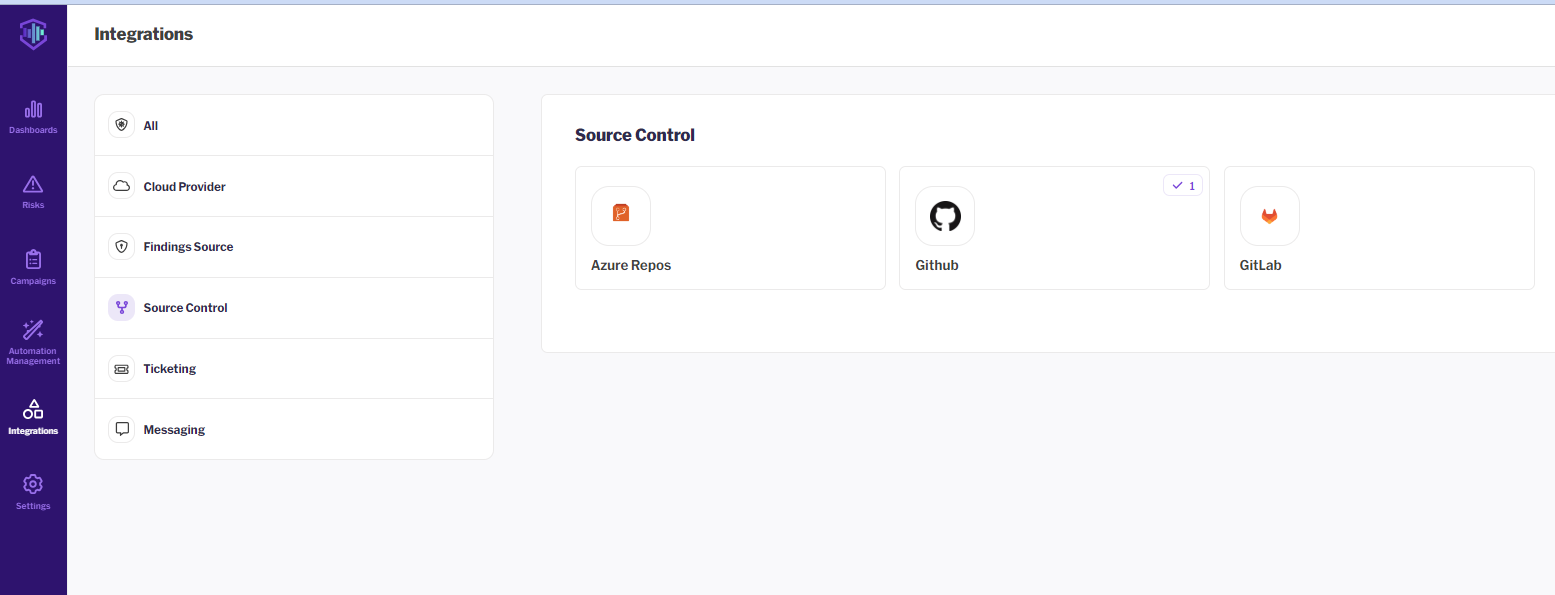
-
if it's your first integration with GitHub you'll directly be asked to enter a logical name for your integration:
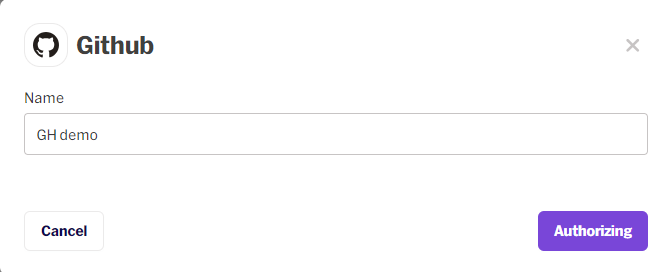
-
otherwise you click add connection, and follow step 4.

-
after choosing a logical name and clicking "Authorize", a pop-up scree will open (make-sure you enable pop-ups from Opus) and will ask you to authorize the projects of your choice.
-
next re-open the connection you've just created and select the repositories of your choice which you'd like to add to Opus.
-
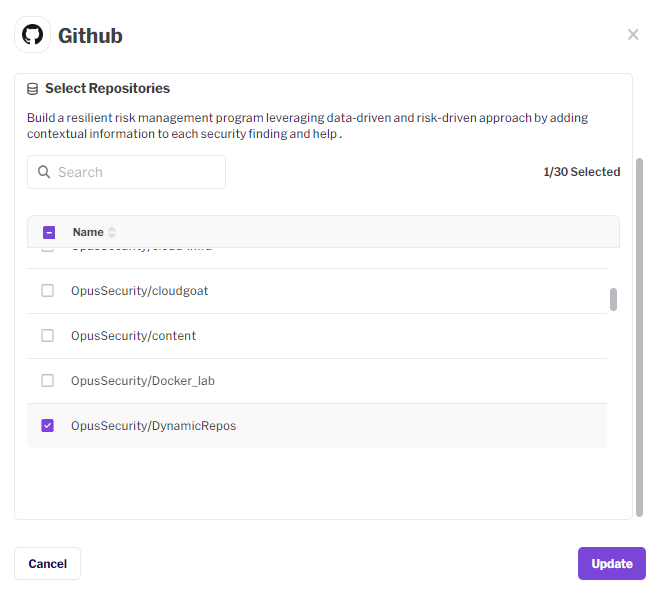
you could also select all of them, which will also enable "Auto-Add" for new repositories created under the authorized projects
Please note that when attempting to delete a workspace, it should be dissociated from the BU it's related to first
Updated 12 months ago
