Okta SSO
This page will guide you through the setup of Okta SSO within Opus
From any screen In Opus click your initials at the left bottom side of the screen and select user management:
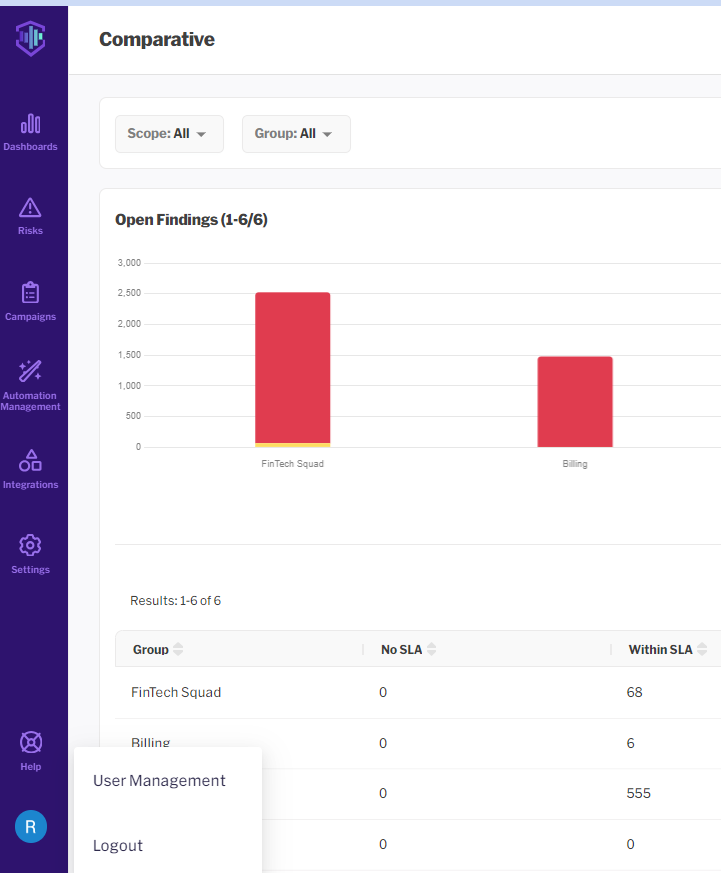
Then Select SSO
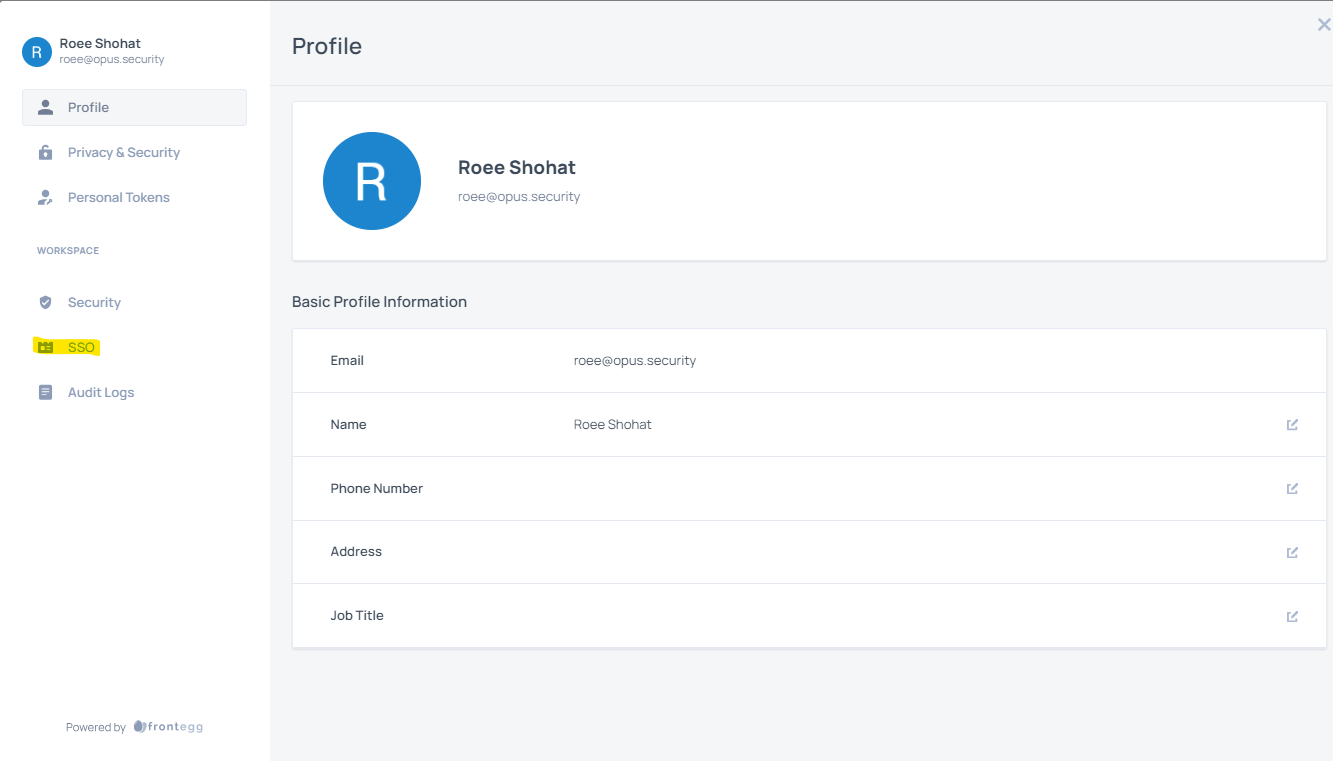
the Click "Create SSO Connection" and select the desired IDP "Okta"
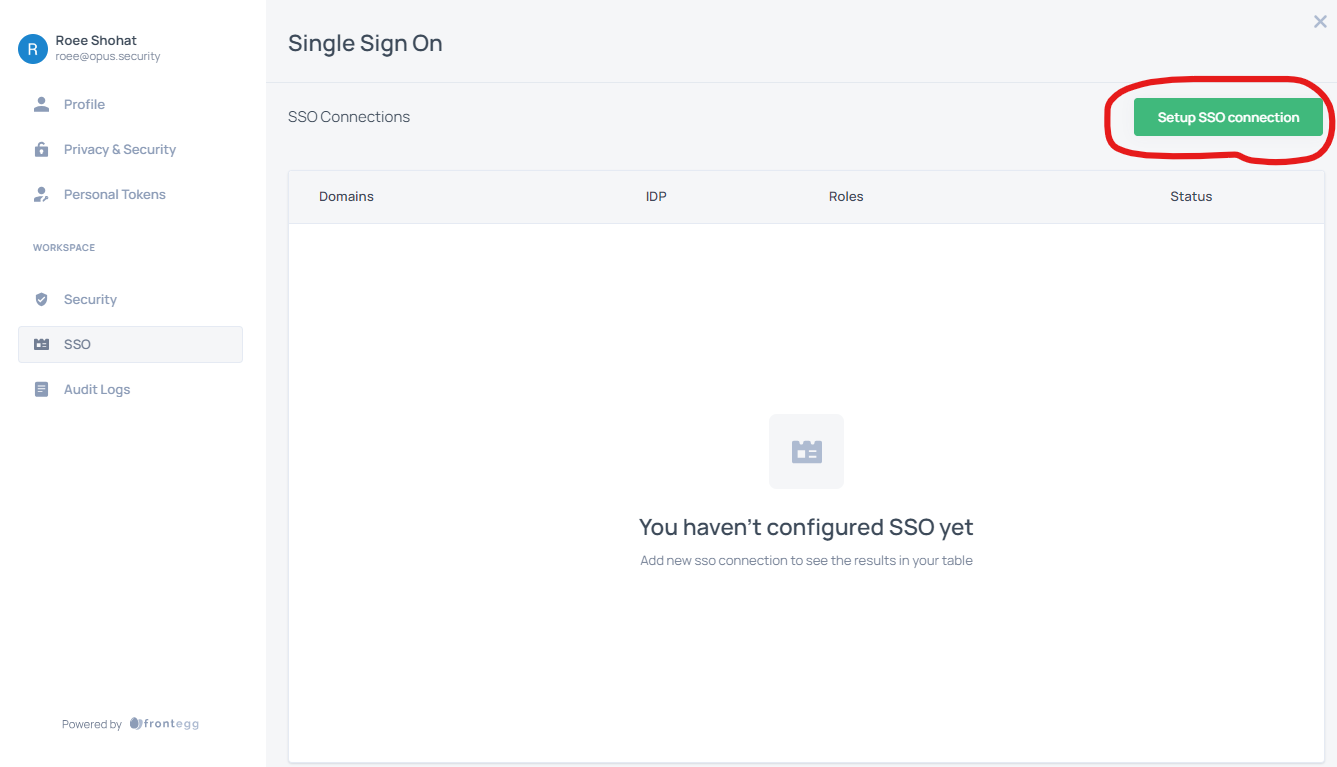
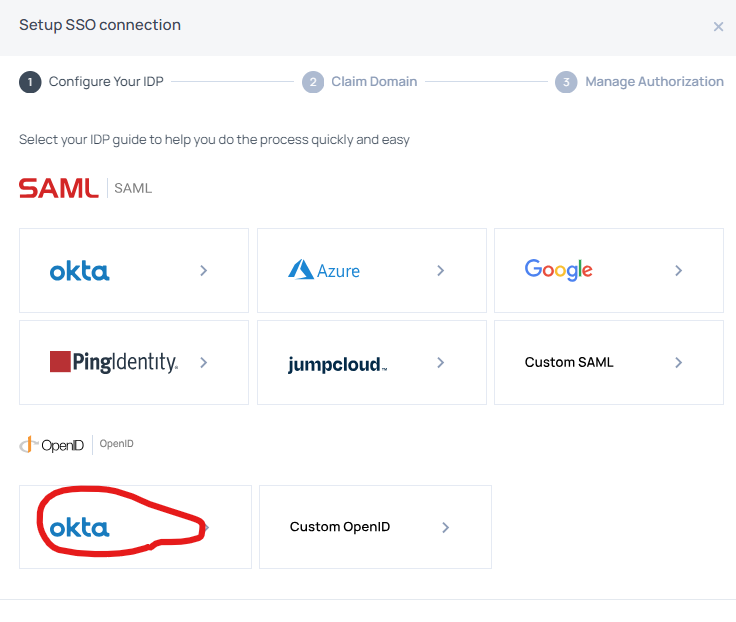 You will then be redirected to the wizard which will guide you through the setup process see the example below.[block:image]{"images":[{"image":["https://files.readme.io/0a4cd73-image.png",null,null],"align":"center"}]}[/block]
You will then be redirected to the wizard which will guide you through the setup process see the example below.[block:image]{"images":[{"image":["https://files.readme.io/0a4cd73-image.png",null,null],"align":"center"}]}[/block]
Updated 12 months ago
