IBM Randori
-
Add API Token in IBM Randori
-
Configure Randori connection in Opus integration page.
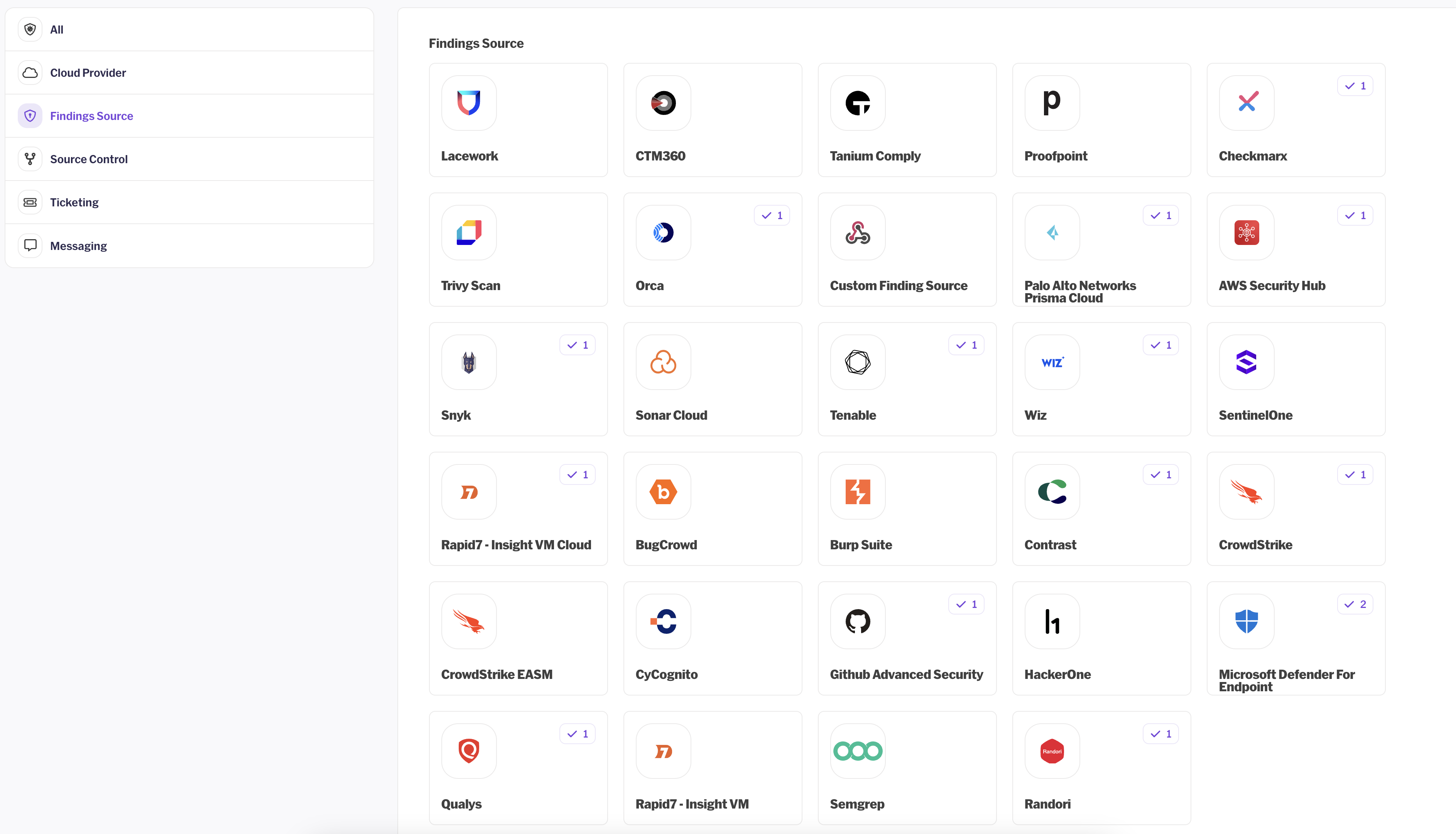
- Name the connection
- Paste the API token crated in first step
- Paste the tenant name found in the Randori URL.
-
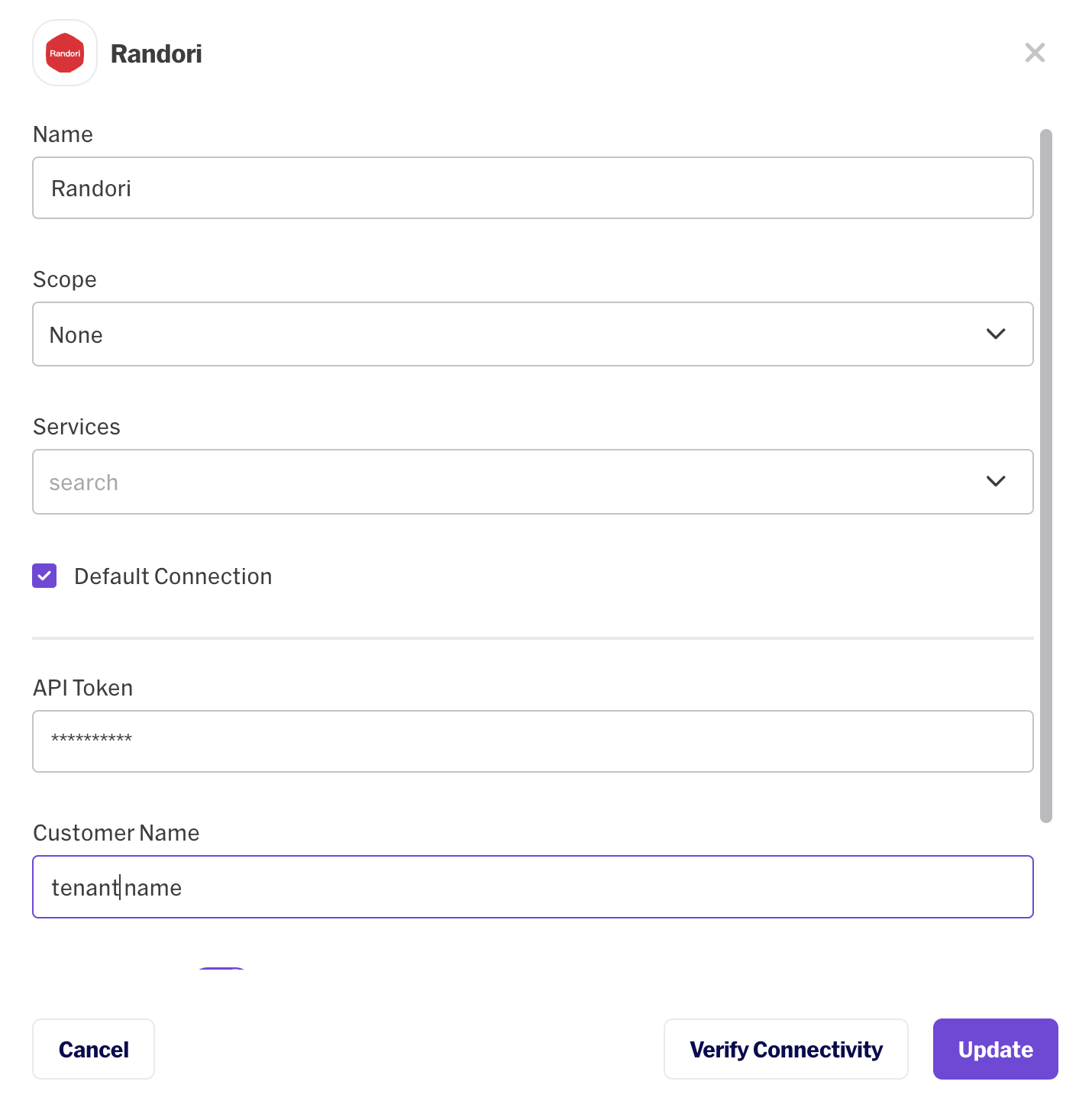
Verify Connection
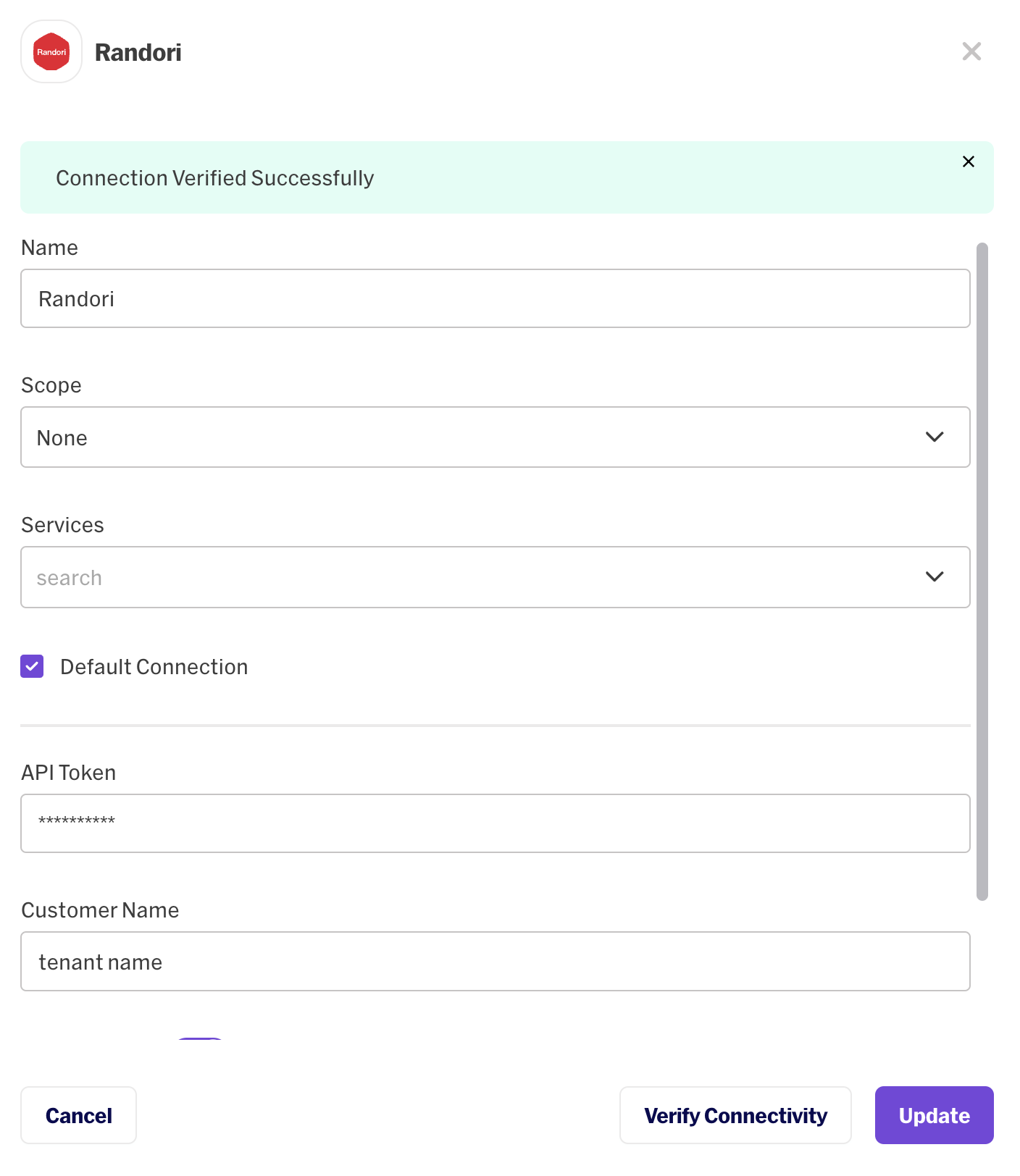
-
Configure polling.
-
Click the enable polling toggle
-
Configure polling interval
-
Update the connection
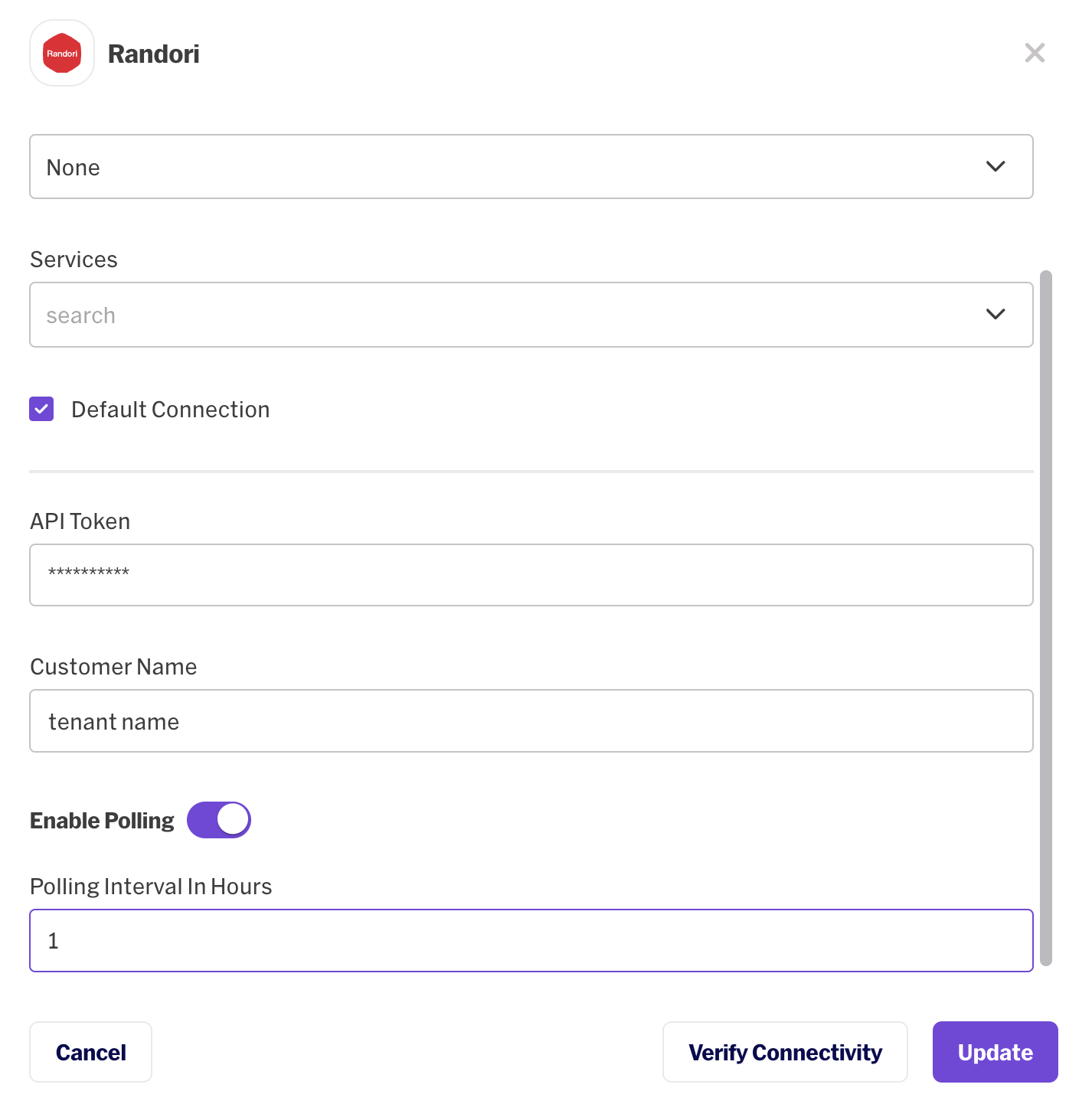
-
Updated 7 months ago
