Microsoft Teams
This page describes the steps you need to take in order to upload the Opus app to teams and configure MS teams integration on the Opus side
-
Open team and choose “Apps”, and search for “Opus Security”
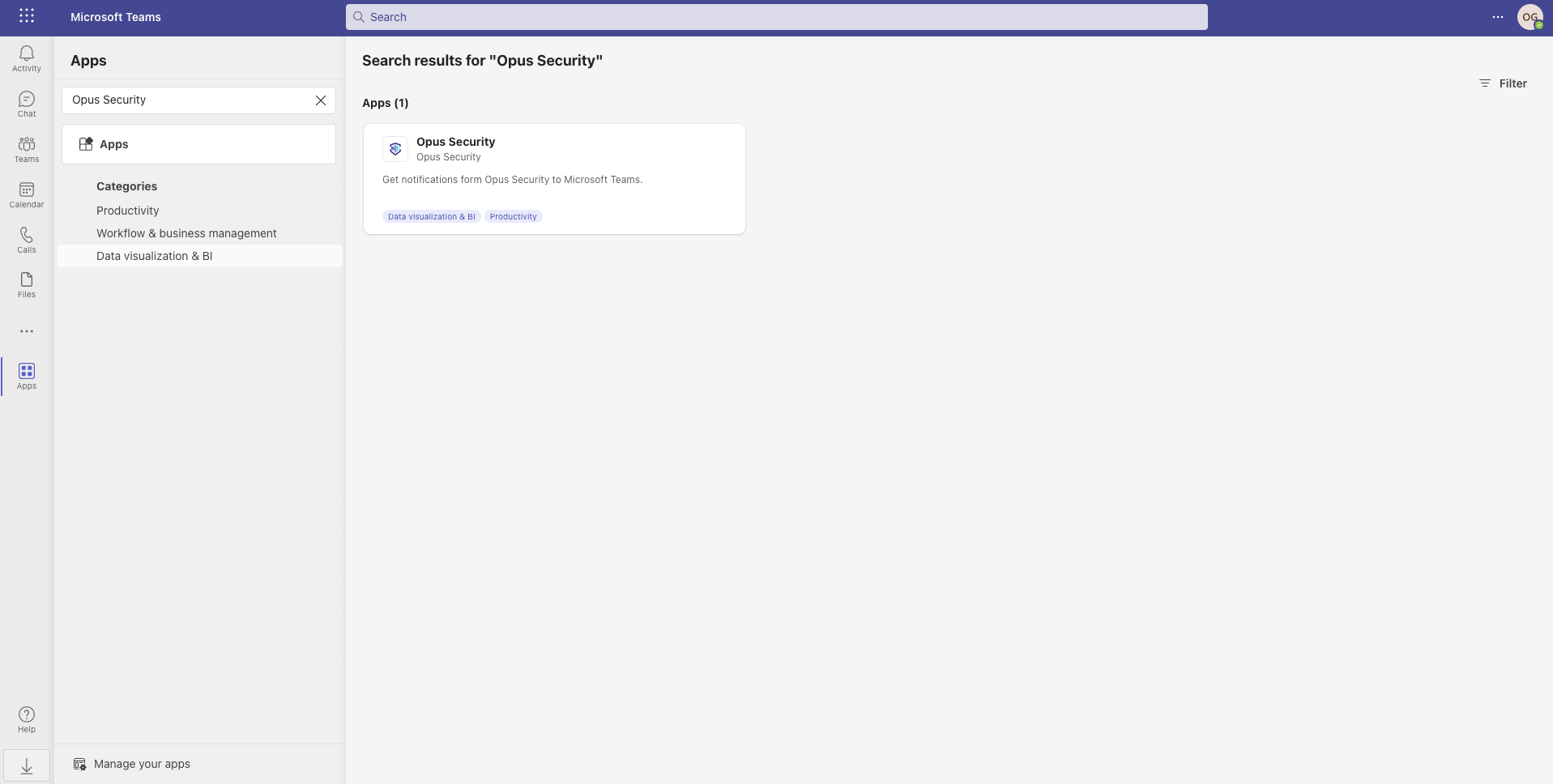
-
Choose “Add to a team” and choose your desired team to interact with the bot
-
On. The “General” channel of the selected team you’ll get a welcome message containing info you’ll need in order to create the connection in Opus platform.
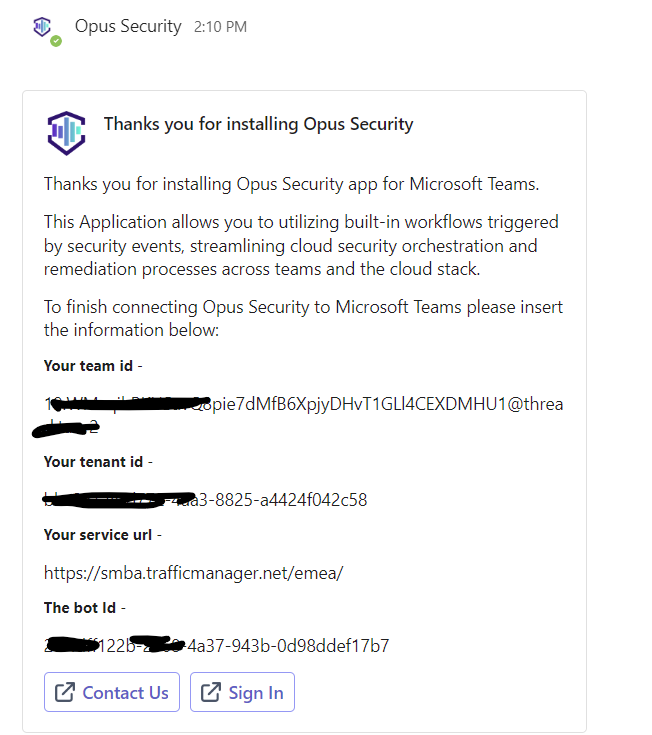
-
On opus platform go to integrations --> Messaging and select “Microsoft Teams”
-
choose a name and associate the integrations with the desired scope. In case you didn't create any scopes please select the default scope. (keep the default connection checkbox selected)
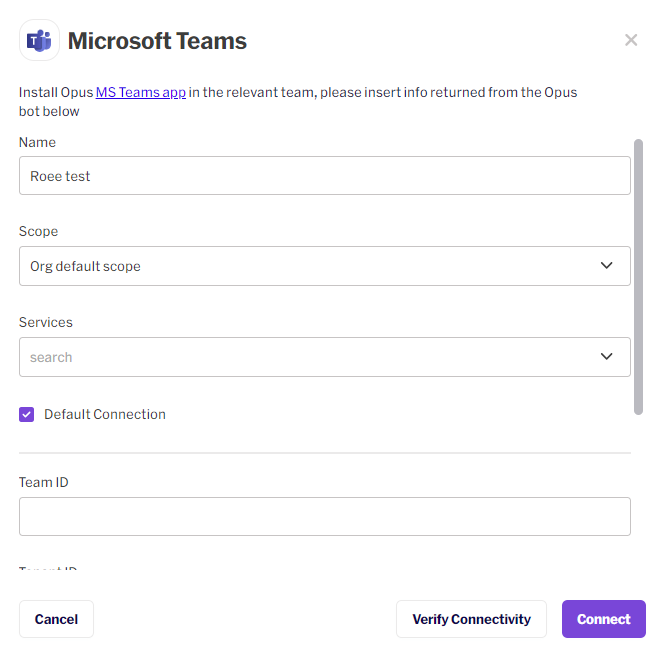
-
Fill in the details from the previous step and click Test Connection
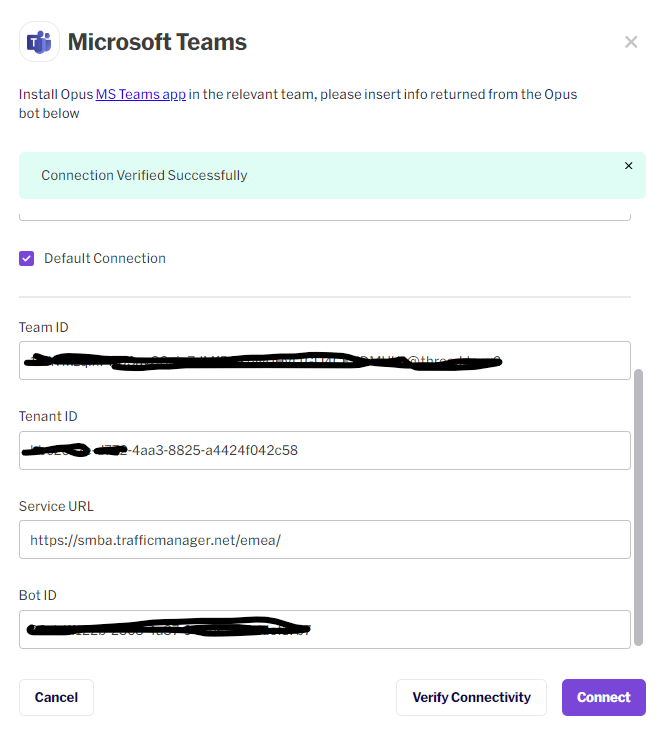
-
to finish the setup click "Connect"
Well Done!
Updated 5 days ago
