AWS Cloud Account
Connect AWS account , going to the Integrations screen --> "cloud provider --> "AWS" then click add connection

- provide an alias for the connected account and make sure you're logged into the AWS console of the desired account then click deploy stack which will redirect you to the "CloudFormation Management” page at AWS web console.
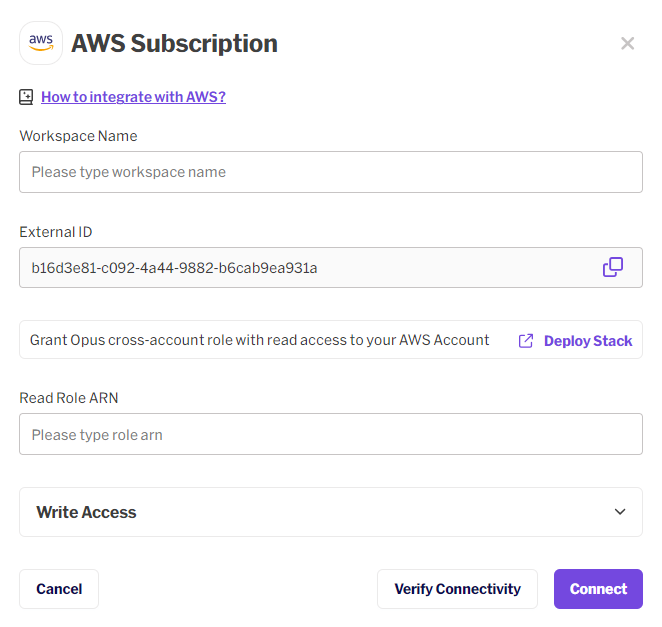
- next copy & paste the external ID from the Opus dialog to the CloudFormation stack creation, acknowledge the the dialog and click create stack
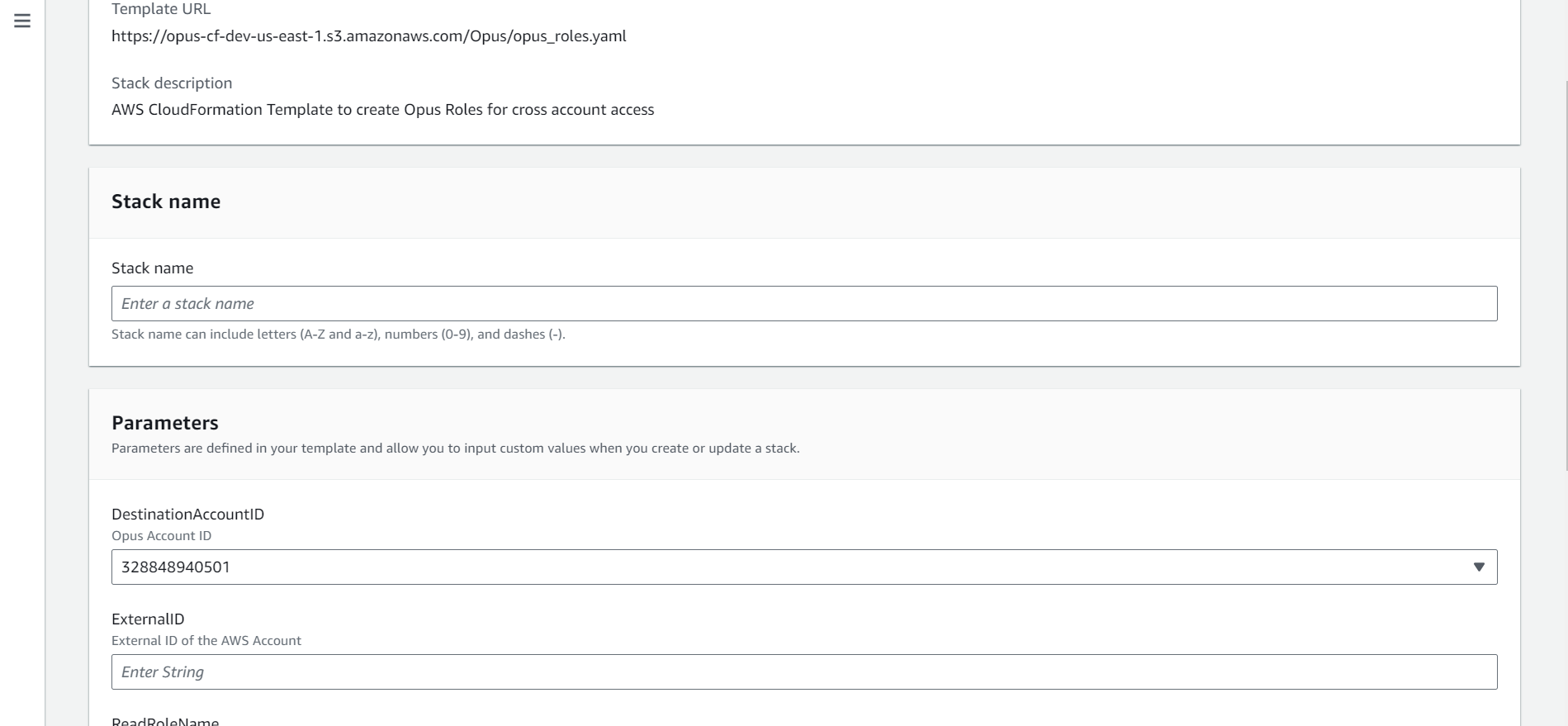
-
Once the stack will be loaded you will be able to change the Role Name as you wish and set External ID for hardening the cross account connection (Use like an extra secret layer).
-
After the stack creation, got to the Output section and fill in the “Role ARN” and “External ID” field Opus Application.
-
Please provide a name (alias) for the account.
-
Select an Environment Type, for example "Development" or "Production"
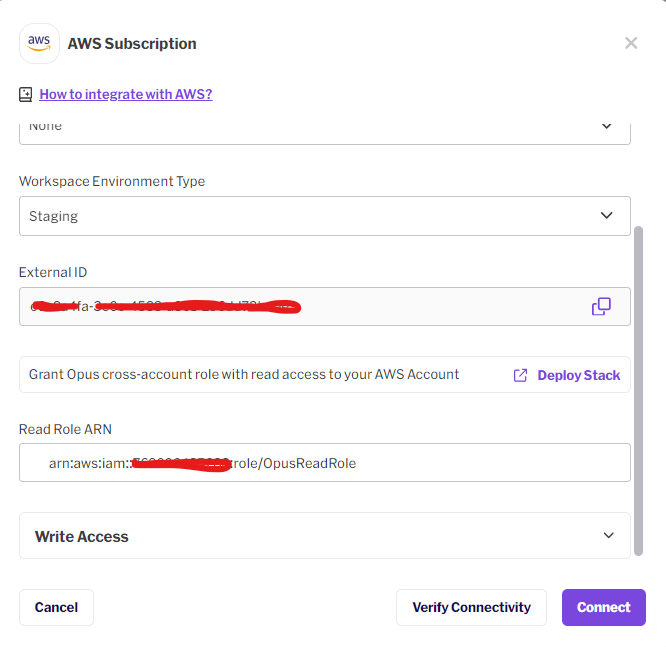
-
click connect, and you're done.
Once Opus is connected to your account you can link that account to a specific Service under Settings --> Services
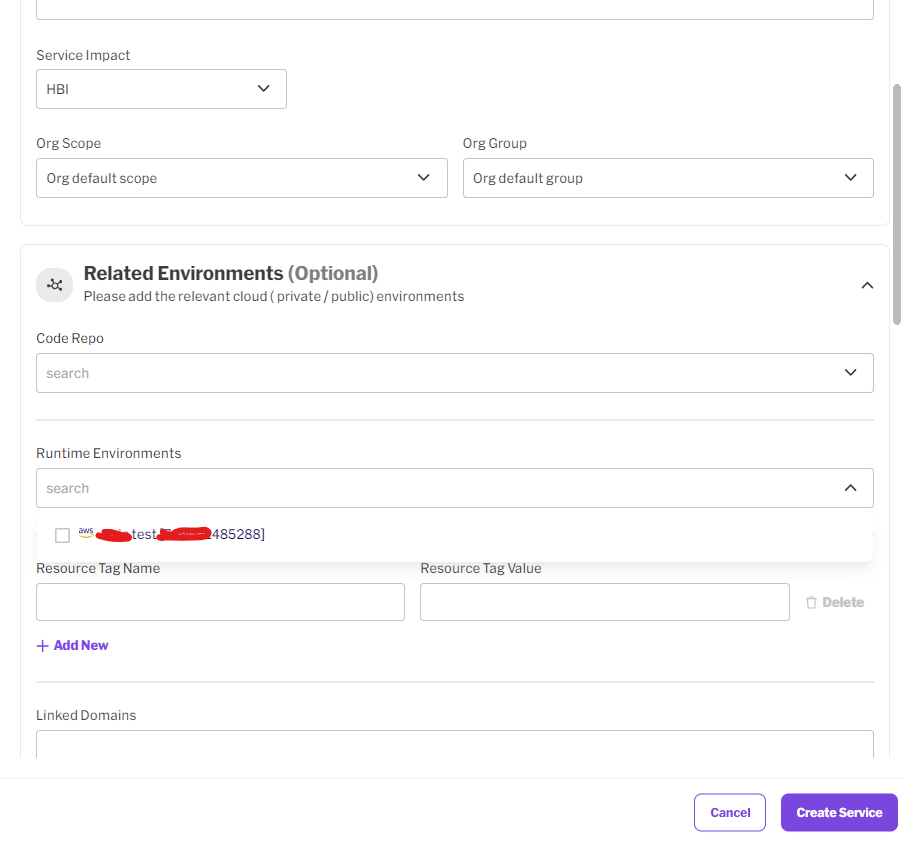
please note that when attempting to delete a workspace, it should be dissociated from the BU it's related to first
Deploying other roles
In order to allow auto remediation by Opus you might also want to deploy a write role for opus. to do so, go to the integrations screen --> cloud providers --> AWS and click add connection:

Click the write access part and click deploy stack
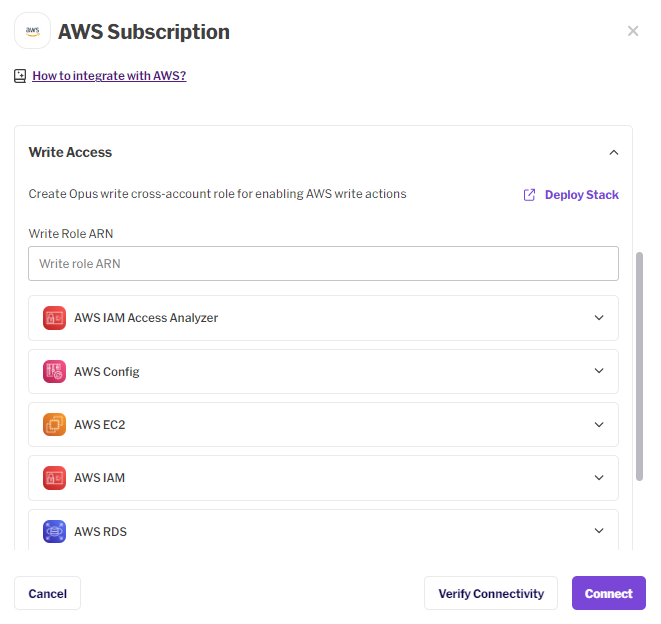
this will open the following screen:

Make sure you copied the external ID and past it in the relevant field then create task.
once completed, copy the new role ARN from the AWS console into the opus screen and click connects
Updated 16 days ago
