GCP Cloud subscription
- Go to Integrations --> Cloud providers --> GCP:
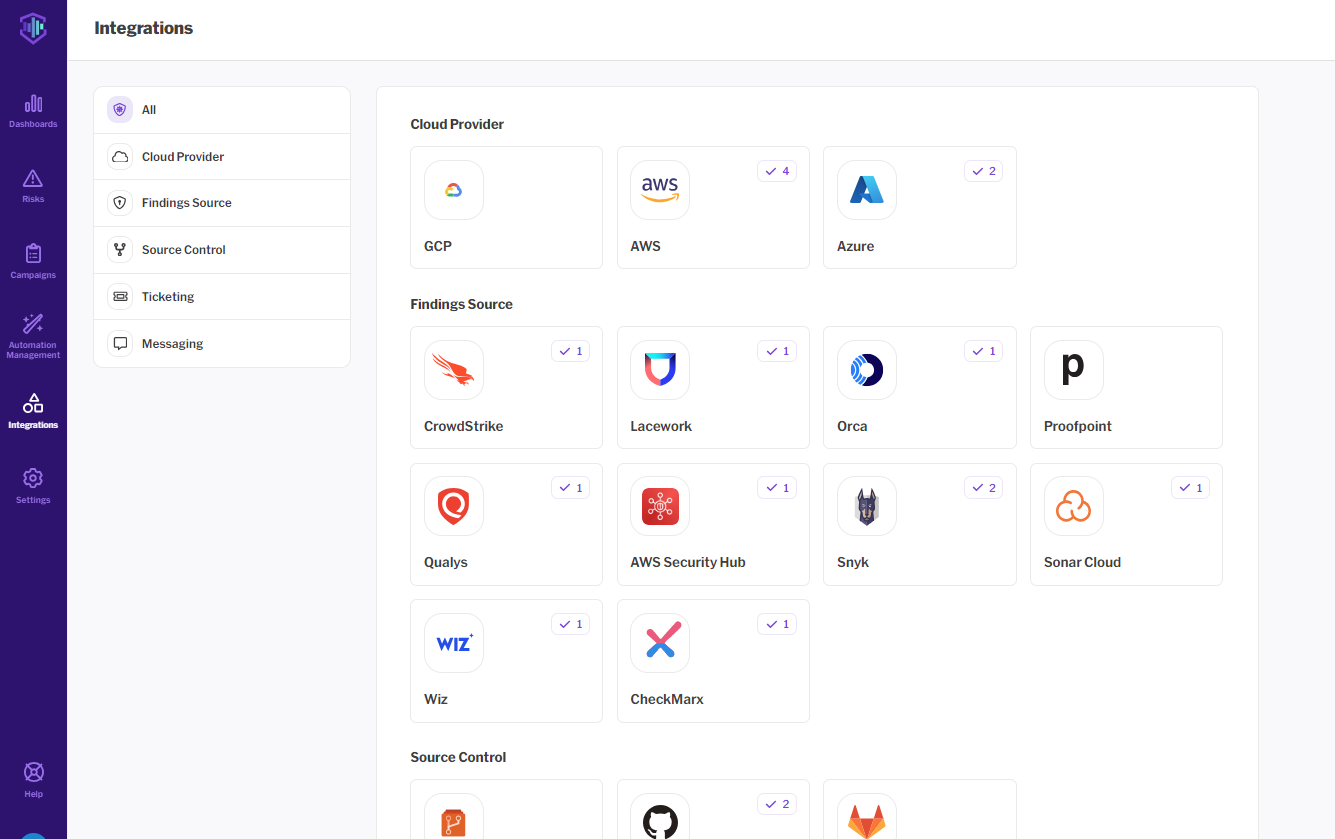
- Click add account and provide a name for the GCP subscription: follow the instructions, by clicking the link and opening the GCP console with the cloud shell and copy and paste the command from the opus screen to the cloud shell:
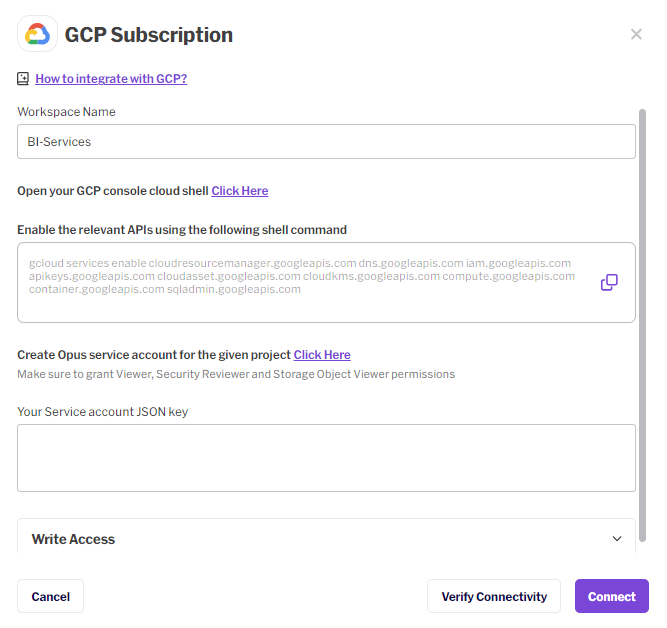
- pasting the command:
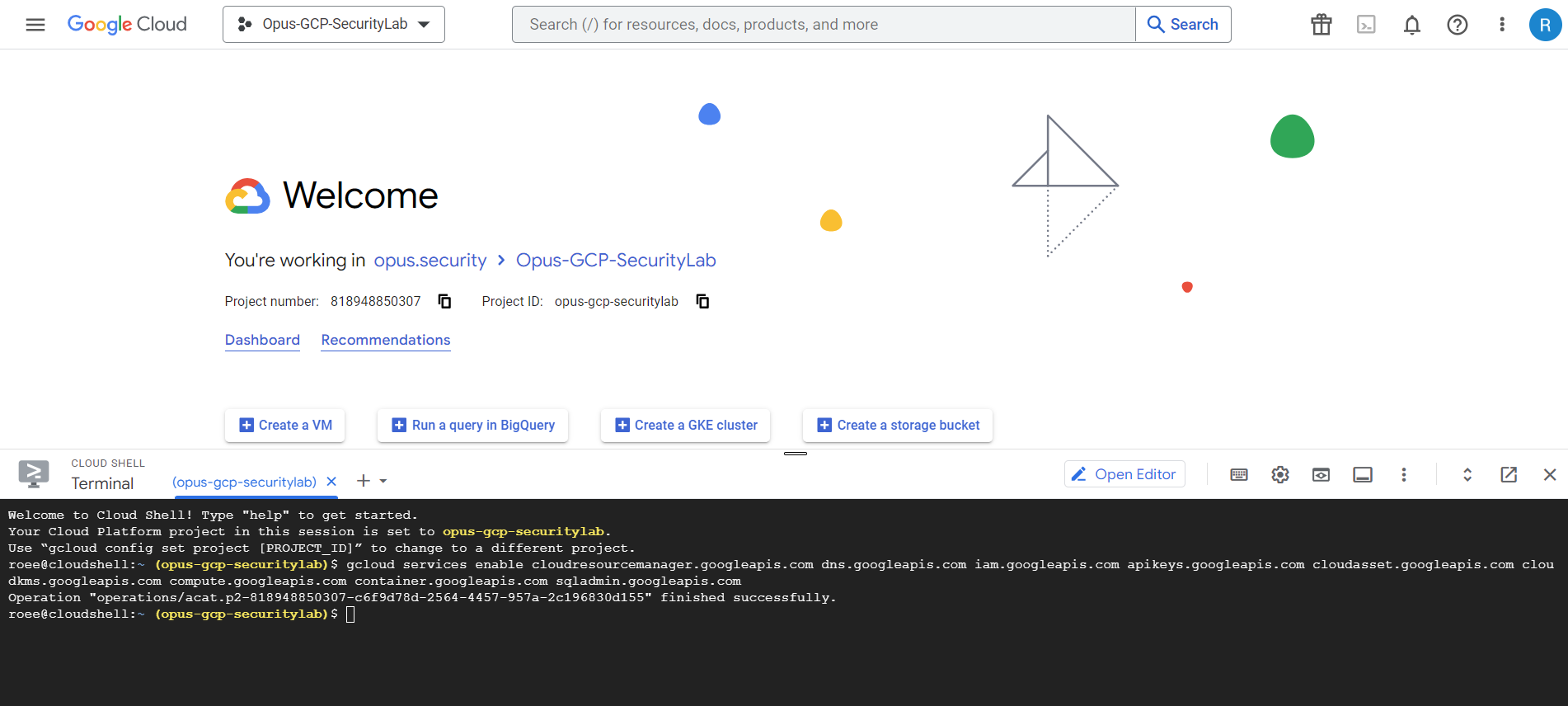
- Then click the next link to create a service account giving it the following permissions: Viewer, Security reviewer and Storage object viewer.

- click create and continue:
- add the roles mentioned above (Viewer, Security reviewer and Storage object viewer):
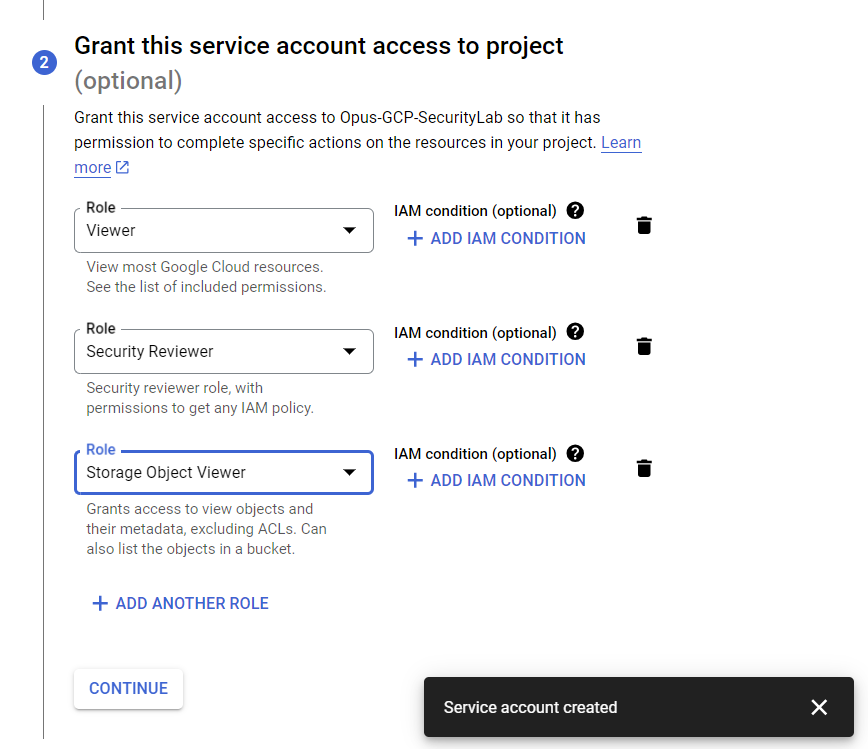
- then click continue and done.
- In the service accounts view click the name of the service you've created:
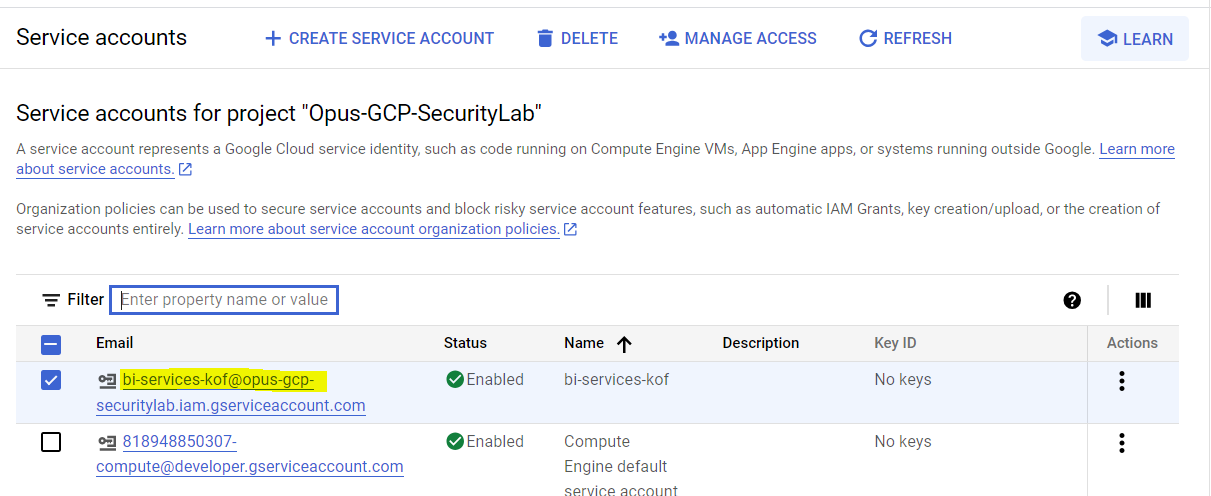
- then go to the Keys tab and click add key of type JSON
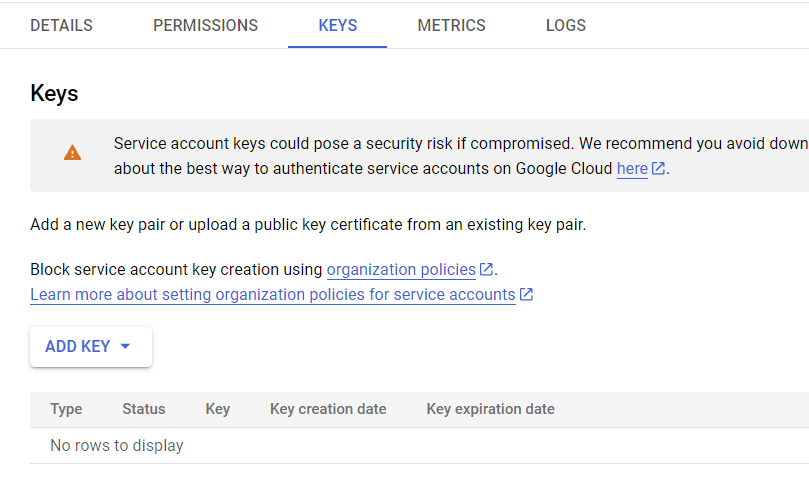
- you should receive this message, and a JSON file should have been downloaded to your computer.
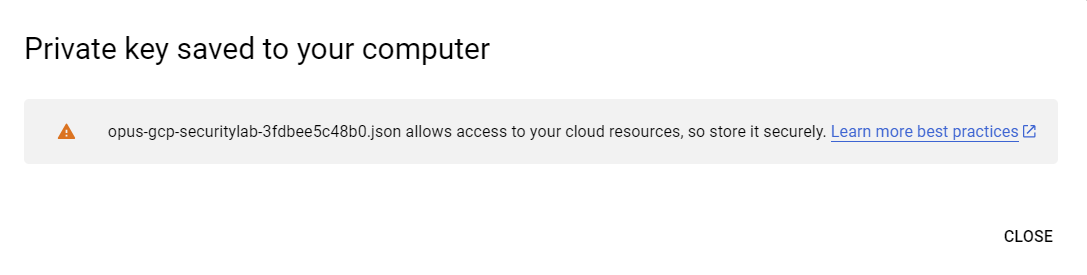
- copy and paste its entire content into the GCP subscription creation page in Opus, and click verify connectivity.
the screen should then look something like this:

click connect & you're done
Updated 5 days ago
