GitHub Advanced Security
GitHub Advanced Security integration is based on an oAuth token set by and admin of the organization
In Opus navigate to Integrations --> Finding source and select GitHub Advanced security (GHAS)
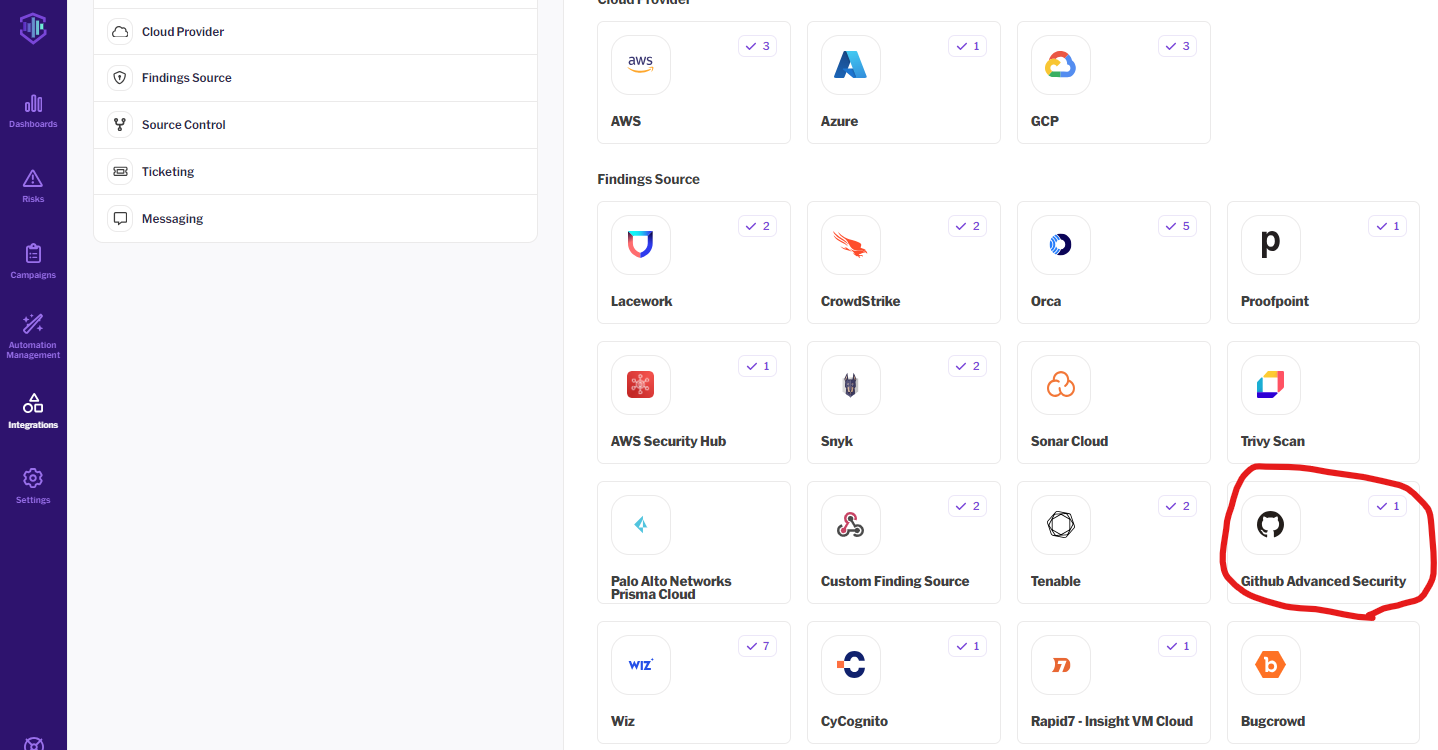
click Add connection if it's not your first GHAS integration
Fill in the information like in the example below:
- An alias for this integration
- Select the scope to which this integration shall apply to (can be default scope)
- Leave the service selection empty
- if it's the default connection mark the checkbox
- under Organization ID fill in the name of the organization you'd like to limit it to
- click Authorize
- click verify connectivity
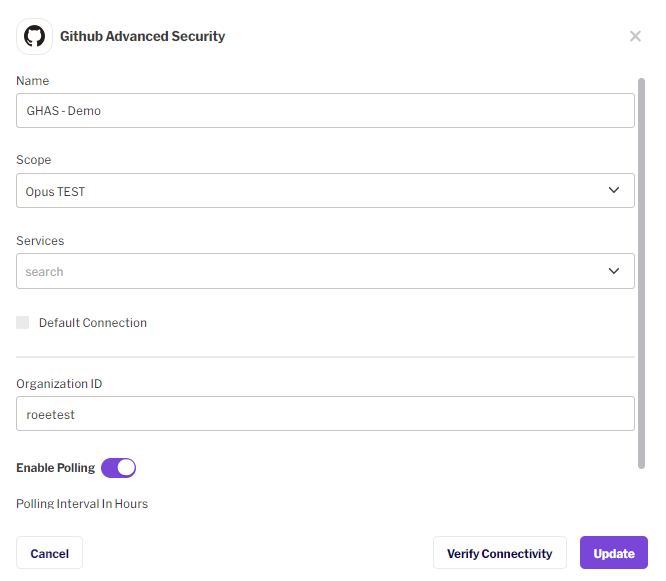
now you can enable the polling and choose the interval, for example 24 and then click update.
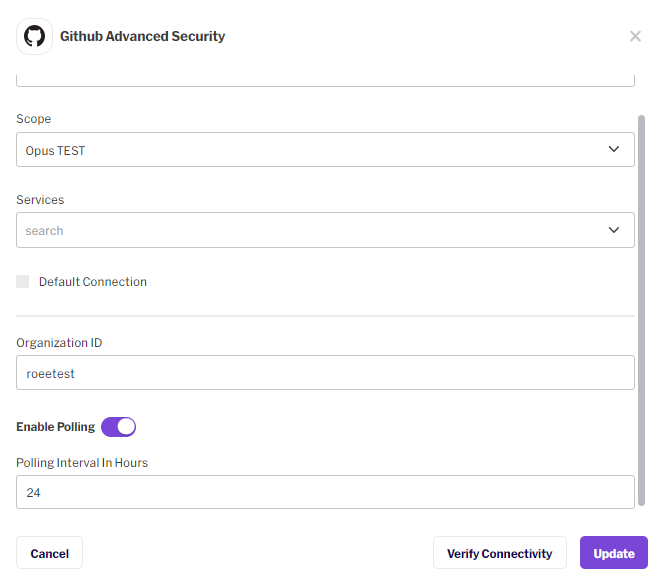
you're done!
Updated 12 months ago
