Wiz
Integrating Wiz with Opus enables you to reduce cloud risk by building and utilizing built-in workflows triggered by security events sent from Wiz, streamlining cloud security orchestration and remediation processes across teams and the cloud stack. Turning data into actionable insights and quickly remediating cloud security risks enables SecOps to switch to proactive security by tracing any issue to its root cause, providing automated remediation paths, and controlling risk exposure from cloud to code.
Before you begin
The prerequisites are:
- An Opus user with sufficient permissions to add connections & finding sources
- Opus service account in Wiz with the following permissions:
- read: issues, reports, vulnerabilities, cloud_configuration, projects, resources, network_exposure.
- update: reports
- create: reports
Integration steps
Step 1: Create an Opus service role for custom integration (GraphQL API) in Wiz
Step 2: Add Wiz Integration in Opus
Add a Wiz Integration in Opus.
- Log in to your Opus tenant.
- On the left, click Integrations and select finding source
- Search for wiz and click add connection
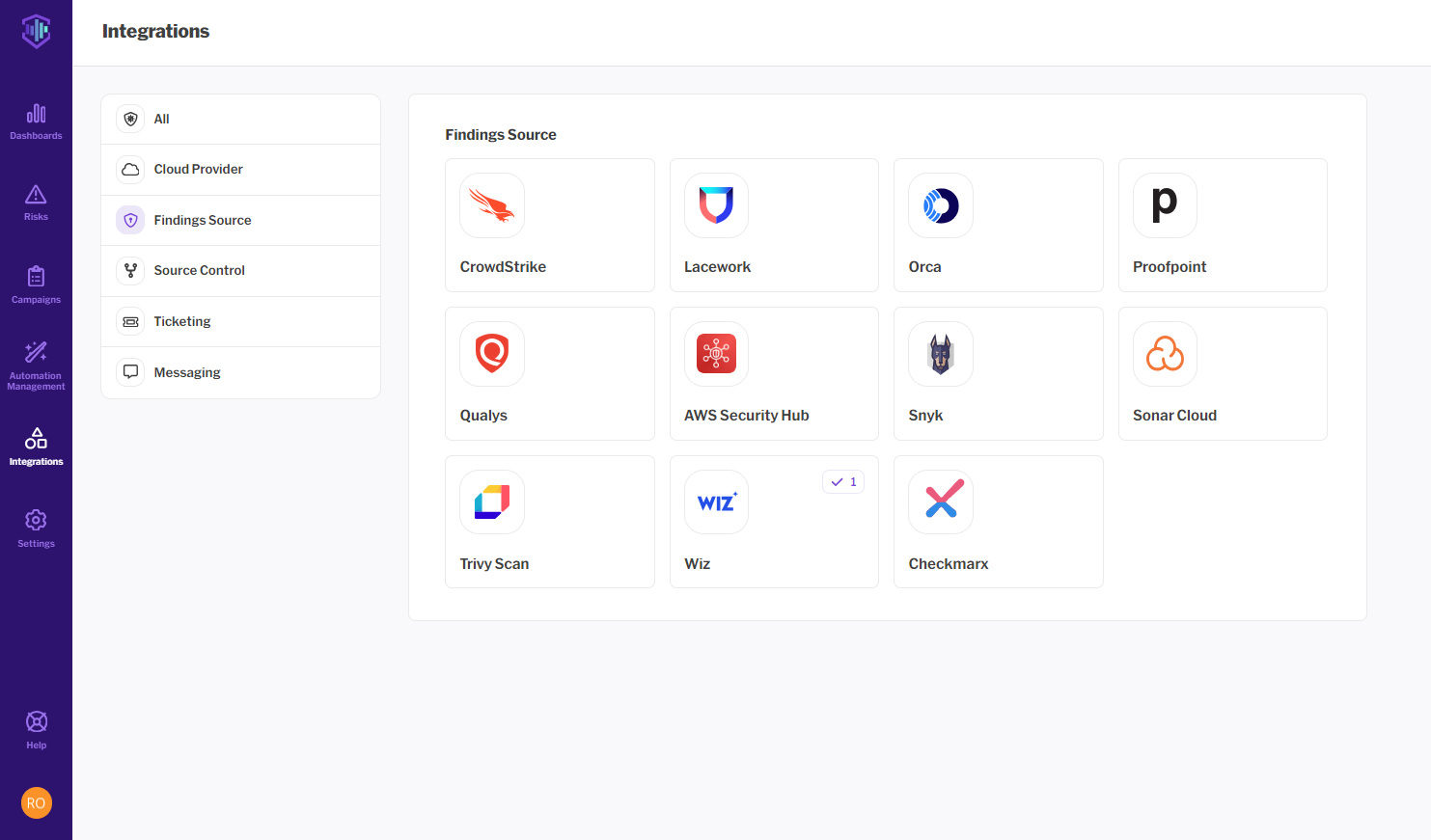
- Name the connection.
- Add the tenant datacenter, Tenant datacenter can be found here.
- Add the client id and secret from the Opus service role created previously.
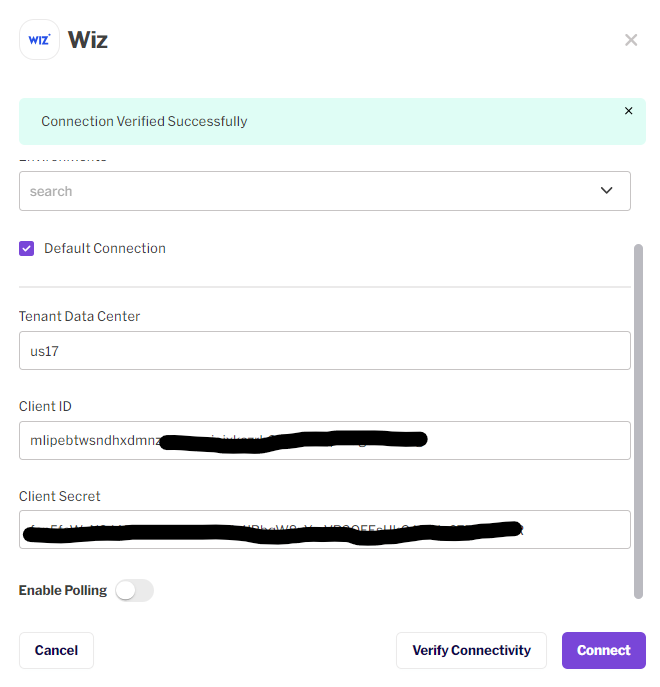
- click verify connectivity & connect and then "Enable Polling"
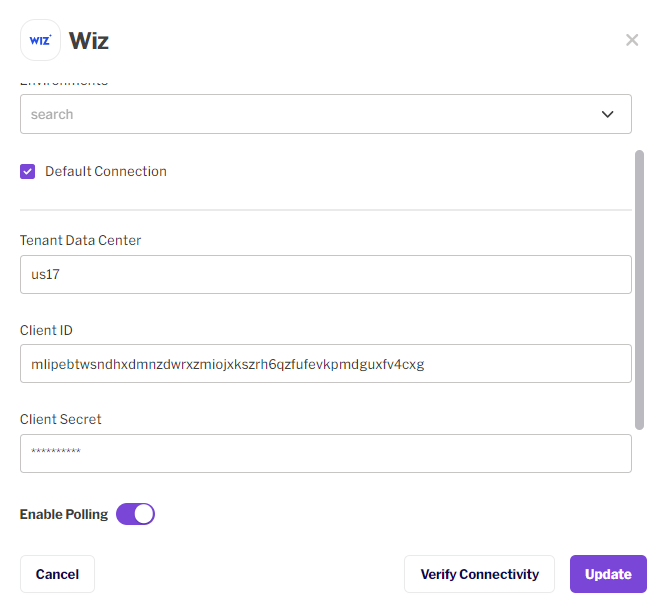
fill in the polling interval (24h usually will suffice) interval and comma separated project ids if you don't want all findings to be fetched.
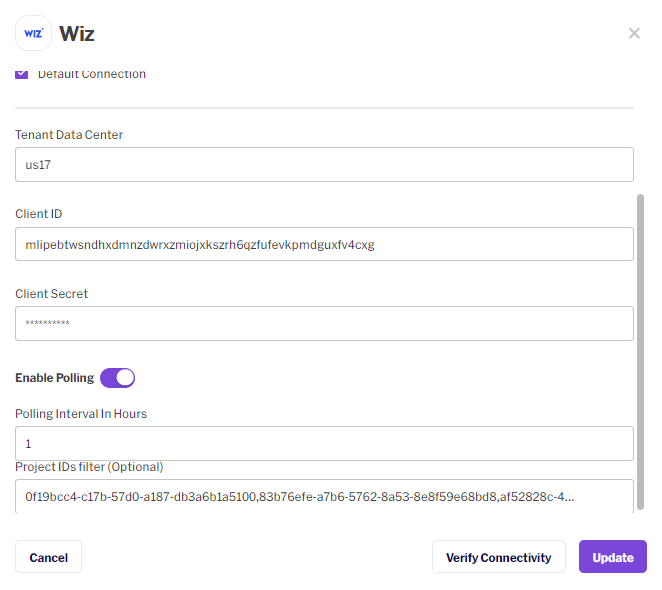
And you're done!
Updated 5 days ago
